General Discussion
Forum home - Go back to General discussion
|
NBN
|
|
|
Return to top of page · Post #: 271 · Written at 9:04:32 PM on 19 August 2019.
|
|
|
|
Administrator
Location: Naremburn, NSW
Member since 15 November 2005 Member #: 1 Postcount: 7304 |
|
I'm not sure if anyone else has this problem but when I top up my pre-paid Optus connection (which I use for normal Internet access) I have to turn the phone off and then back on again to force the top-up to work. It's a minor inconvenience but an inconvenience none-the-less. ‾‾‾‾‾‾‾‾‾‾‾‾‾‾‾‾‾‾‾‾‾‾‾‾‾‾‾‾‾‾‾‾‾‾‾‾‾‾‾‾‾‾‾‾‾‾‾‾‾‾‾‾‾‾‾‾‾‾‾‾‾‾‾‾‾‾‾‾ A valve a day keeps the transistor away... |
|
|
Return to top of page · Post #: 272 · Written at 10:47:50 AM on 20 August 2019.
|
|
|
|
Location: Darlington, WA
Member since 30 March 2016 Member #: 1897 Postcount: 183 |
|
This is an Aldi SIM card which runs on the Telstra network and being data only top ups are done on-line so maybe not an issue but will be wary. |
|
|
Return to top of page · Post #: 273 · Written at 7:43:01 PM on 20 August 2019.
|
|
|
|
Location: Hill Top, NSW
Member since 18 September 2015 Member #: 1801 Postcount: 2015 |
|
Today my other place was connected to the NBN, and rather surprisingly, the speeds are the same as here, even with different technologies. |
|
|
Return to top of page · Post #: 274 · Written at 10:37:31 PM on 20 August 2019.
|
|
|
|
Location: Sydney, NSW
Member since 28 January 2011 Member #: 823 Postcount: 6687 |
|
In both cases, 23.5 Mb down, 4.5 up. |
|
|
Return to top of page · Post #: 275 · Written at 10:46:29 AM on 21 August 2019.
|
|
|
|
Location: Hill Top, NSW
Member since 18 September 2015 Member #: 1801 Postcount: 2015 |
|
With Telstra, there didn't seem to be a choice about landline phone numbers - you get a phone number, like it or not. If you don't want one, don't plug the phone into the Telstra modem. |
|
|
Return to top of page · Post #: 276 · Written at 12:06:14 PM on 21 August 2019.
|
|
|
|
Location: Sydney, NSW
Member since 28 January 2011 Member #: 823 Postcount: 6687 |
|
At what time of the day? Early afternoon. |
|
|
Return to top of page · Post #: 277 · Written at 1:06:01 PM on 21 August 2019.
|
|
|
|
Location: Hill Top, NSW
Member since 18 September 2015 Member #: 1801 Postcount: 2015 |
|
I did a test at the other place both before and after the NBN was connected. Before connection, it went through a mobile phone tower somewhere I guess. The speed for that was 5Mb down, and 0.9Mb up. |
|
|
Return to top of page · Post #: 278 · Written at 4:40:25 PM on 21 August 2019.
|
|
|
|
Administrator
Location: Naremburn, NSW
Member since 15 November 2005 Member #: 1 Postcount: 7304 |
|
Wake On LAN is only useful if you did as I once did and run your own servers. If for some reason the server knocks itself out, WOL is a useful tool to kick it in the guts. You need the function turned on in the CMOS settings and then you need a WOL programme on your computer to send the signal to the server's network card. It's good after blackouts or if someone wrongfully turns the server off. ‾‾‾‾‾‾‾‾‾‾‾‾‾‾‾‾‾‾‾‾‾‾‾‾‾‾‾‾‾‾‾‾‾‾‾‾‾‾‾‾‾‾‾‾‾‾‾‾‾‾‾‾‾‾‾‾‾‾‾‾‾‾‾‾‾‾‾‾ A valve a day keeps the transistor away... |
|
|
Return to top of page · Post #: 279 · Written at 7:08:03 PM on 21 August 2019.
|
|
|
|
Location: Hill Top, NSW
Member since 18 September 2015 Member #: 1801 Postcount: 2015 |
|
As requested just did the speed test |
|
|
Return to top of page · Post #: 280 · Written at 8:42:54 PM on 21 August 2019.
|
|
|
|
Location: Sydney, NSW
Member since 28 January 2011 Member #: 823 Postcount: 6687 |
|
As requested just did the speed test . 19:06 23.9 Mbits down, 4.7 Mbits up. |
|
|
Return to top of page · Post #: 281 · Written at 9:42:17 PM on 22 August 2019.
|
|
|
|
Location: Hill Top, NSW
Member since 18 September 2015 Member #: 1801 Postcount: 2015 |
|
I guess so - I haven't got a bill for the new connection yet. |
|
|
Return to top of page · Post #: 282 · Written at 12:21:32 AM on 23 August 2019.
|
|
|
|
Location: Sydney, NSW
Member since 28 January 2011 Member #: 823 Postcount: 6687 |
|
I think they call it "Standard Evening Speed". |
|
|
Return to top of page · Post #: 283 · Written at 8:50:20 PM on 26 August 2019.
|
|
|
|
Location: Darlington, WA
Member since 30 March 2016 Member #: 1897 Postcount: 183 |
|
Well the dust has settled on the NBN switchover and the NBN people pulled the plug on the old ADSL at 8am by which time I had the studio feed running via the mobile network so we had no breaks in transmission apart from the couple of short breaks as I swapped XLR leads over. |
|
|
Return to top of page · Post #: 284 · Written at 8:21:32 PM on 12 September 2019.
|
|
|
|
Location: Darlington, WA
Member since 30 March 2016 Member #: 1897 Postcount: 183 |
|
Well after 3 weeks of trying all manner of differing settings on the Internet streamer and being often locked out of it when re-configuring remotely and I did something it did not like so locked up which meant a trip to the transmitter site to re-boot the thing we have finally got the streaming back up and running. |
|
|
Return to top of page · Post #: 285 · Written at 9:16:46 PM on 12 September 2019.
|
|
|
|
Location: Sydney, NSW
Member since 28 January 2011 Member #: 823 Postcount: 6687 |
|
until we tried simply 25 spaces and BINGO it then showed NO Password Set |
|
|
You need to be a member to post comments on this forum.
|
|

Sign In

Vintage Radio and Television is proudly brought to you by an era where things were built with pride and made to last.
DISCLAIMER: Valve radios and televisions contain voltages that can deliver lethal shocks. You should not attempt to work on a valve radio or other electrical appliances unless you know exactly what you are doing and have gained some experience with electronics and working around high voltages. The owner, administrators and staff of Vintage Radio & Television will accept no liability for any damage, injury or loss of life that comes as a result of your use or mis-use of information on this website. Please read our Safety Warning before using this website.
WARNING: Under no circumstances should you ever apply power to a vintage radio, television or other electrical appliance you have acquired without first having it checked and serviced by an experienced person. Also, at no time should any appliance be connected to an electricity supply if the power cord is damaged. If in doubt, do not apply power.
Shintara - Keepin' It Real · VileSilencer - Maintain The Rage
 bigpond.com, and while it's downloading the updates, you can get onto the internet for free. However, once it reboots, the default userid no longer works. You have to go in and enter your Internet userid and password before it will work again.
bigpond.com, and while it's downloading the updates, you can get onto the internet for free. However, once it reboots, the default userid no longer works. You have to go in and enter your Internet userid and password before it will work again.