|
NBN
|
|
|
|
|

|
Location: Darlington, WA
Member since 30 March 2016
Member #: 1897
Postcount: 183
|
Telstra not using Huawei gear for their network at least means that any possibility of back door or spyware situations would be greatly diminished on Telstra to Telstra customer calls.
But on Telstra to another carrier who does use Huawei equipment then maybe so it would be possible.
Getting back to NBN issues Telstra over the years has been slowly making the first point for residences a small grey plastic box on the external wall. Thus at ANY time they could prove out faults to either be in their area of responsibility OR the problem is with customer equipment.
When they re-fed our residence with another 2 pair cable that box was installed on our external wall and the old section of black 2 pair was jointed with Scotch Locks to the new 2 pair feed in.
Now we have black 2 pair at the first socket which is NOT the demarcation point in our case and I suspect in many other cases where the grey external box is retrofitted and they leave the last remaining remnant of black 2 pair going into a premises.
I feel tempted to go and pull the pit lid outside our fence and drop off the second pair coming in from the street to our house JUST to prove that the new length of feed in IS OK and that the jungle of tree roots over and around that new feed in in that damp boggy section has NOT crushed the feed in cable.
IF there was a Xmas Tree anywhere near there THAT tree would be the culprit as the roots from those trees strangle and totally crush conduits and cables.
Even now fibre optic cables are damaged by those Xmas Trees if optic stuff is ploughed in zones where these dratted trees occur. In many country areas of WA where during the 1960's the demand for higher capacity cables to carry phone channels saw the introduction of SQCC
(Single Quad Carrier Cable) which was about as thick as your index finger had a Nylon outer jacket over a plastic sheath under which was a copper screen and inside were 4 plastic coated quite heavy gauge conductors (possibly about 1-2mm in diam).
The Xmas Trees being a parasite tree seeking nutrients would latch onto the cable thinking it was another tree root and slowly but surely squeeze it until the 4 conductors would be all crushed together so rendering the cable U/S.
I did once have a photo of a 2m section of SQCC that was so covered with tree roots you simply could not identify that as being a cable.
In the smaller country areas the cable handled 12 Voice circuits over the cable but in higher density areas it could carry a V120 system which carried 120 voice circuits. Cable losses were looked after by buried underground repeaters powered by DC fed from either end so was a quick and cost effective way of increasing circuit capacity.
|
|
|
|
|

|
Location: Darlington, WA
Member since 30 March 2016
Member #: 1897
Postcount: 183
|
Well I am Not surprised that the planned NBN switchover did NOT happen as programmed for Tuesday 12th Feb.
Got a text message from the ISP saying that NBN Co and completed the work and to plug my new modem in... Ummm a tad hard as the old iiNet service was still running on the cable pair AND Aust Post had not delivered the new modem.
Looks like NBN Co have ripped some other suckers phone off and hooked our NBN connection to them. The new ISP ran a test on my supposedly now completed NBN service and declared that it was Open Circuit...no surprises there at all.
In talking to the ISP technical guy it appears that much like the old Telecom data modem days where we could get the customer to press a button on the modem which would loop the data path back on itself to check the overall integrity of the data service as far as the Telecom section was concerned.
This new NBN gear has the ability to do similar by remote control by the ISP's which does a loop back in the FTTN cabinet and unless I completely misunderstood what he said they can also do a loop back from the customers modem remotely.
Smart stuff but a very essential tool as trouble shooting on ADSL stuff was archaic so any improvement would be a good move.
Lindsay
|
|
|
|
|

|
Administrator
Location: Naremburn, NSW
Member since 15 November 2005
Member #: 1
Postcount: 7304
|
A lot of tests can be done at the ISP end and this is how they usually decide when to send a serviceman when fault is reported. They can often see whether or not an appliance is connected, such as a modem or phone and even how many appliances are connected via the 'ring equivalent' test. One old standard phone with a mechanical bell = one ring equivalent as far as I remember. Another test is 'line battery' test, probably irrelevant on a fibre connection but on copper it tests for corrosion and bridging out of lines.
There should still be tests you can do at your end, aside from seeing if the modem can log in. Ringing certain numbers can test your bell, read your phone number back to you and tell you what carrier you are using. There's a few others that I used to know but the numbers to ring are usually only known by linesmen.
‾‾‾‾‾‾‾‾‾‾‾‾‾‾‾‾‾‾‾‾‾‾‾‾‾‾‾‾‾‾‾‾‾‾‾‾‾‾‾‾‾‾‾‾‾‾‾‾‾‾‾‾‾‾‾‾‾‾‾‾‾‾‾‾‾‾‾‾
A valve a day keeps the transistor away...
|
|
|
|
|

|
Location: Sydney, NSW
Member since 28 January 2011
Member #: 823
Postcount: 6687
|
Here we go:
QUOTE: It seems clear that, should it win the federal election, Labor is seriously considering a massive write-down of the value of the national broadband network. It’s not quite so clear how it could do it.
The shadow communications minister, Michelle Rowland, has consistently declined to rule out the write-down that NBN retailers have been calling for with increasing vehemence.
Only this week Telstra’s Andy Penn called for policy changes to the economics of the NBN to lower its wholesale prices. Telstra and the other major retailers have complained that they are generating minuscule, if any, margin from reselling NBN capacity because its wholesale prices are too high.
https://www.smh.com.au/business/companies/there-s-a-big-obstacle-to-an-nbn-write-down-and-it-s-in-the-billions-20190213-p50xhn.html
|
|
|
|
|

|
Location: Hill Top, NSW
Member since 18 September 2015
Member #: 1801
Postcount: 2015
|
|
|
|
|
|

|
Location: Darlington, WA
Member since 30 March 2016
Member #: 1897
Postcount: 183
|
Well.... all good we are ON NBN and the NBN guy turned up exactly on time yesterday (Monday) telling me that they had connected us through and that the fact that I was still getting PSTN service was because the NBN process is to double jumper via a filter for the initial connection until VOIP is setup.
Once NBN Co is informed VOIP for your phone is done and your PSTN phone number has been "ported" to the new carrier that extra connection is removed which by then has lost the PSTN number but 48V -ve and Earth would still be present.
What he could NOT explain was that we were still running via the old ADSL service and NO NBN signal there on the line.
So he attached a tracing unit to my cable pair and headed off to the pillar and 15 mins later was back to advise that the previous NBN goon had mis-counted in the pillar and as I had already guessed connected our NBN port to some other cable pair leaving the pillar.
He commented that the previous guy should have checked that the PSTN number on that pair was in fact ours but obviously did NOT. Also that our line was quite clean and no fault evident and NO contact now to our pair which I was able to measure previously.
MY guess is that the first NBN guy actually hooked the new NBN service to second pair to our premises which USED to carry my old Business office phone line.
With hindsight I should have tried the new modem on that pair and it possibly would have worked !!!
Speed test done by NBN at our premises showed 10Up and 52Mbps Down but us being on a cheaper plan all I initially saw was 4 Mbps Up and 22Mbps Down via our modem.
Currently I am only seeing 2 Mbps Up and 7 Mbps Down so obviously very much traffic dependent and I can live with that OK as the improvement from the past consistent 0.8Mbps Up to what looks to be a minimum figure of 2Mbps Up is a vast improvement.
The ISP activated the VOIP function for the first line almost immediately but there was a small glitch in that the VOIP settings in the modem were a little muddled up with settings for our yet to come second line.
However the very efficient Tech Support from this ISP quickly sorted that and the other VOIP service will be going within a day or so.
So after hearing many horror stories of others migrating to NBN we had a reasonably smooth switch over apart from the initial glitch.
Lindsay
|
|
|
|
|

|
Location: Melbourne, VIC
Member since 5 October 2009
Member #: 555
Postcount: 465
|
My NBN update
.... all was good mid last year, but in Nov and Dec we noticed Speeds were slowing down ....and regular, frequent 'drop-outs'. This progressively got worse.
I have had a running battle with various Optus Depts ... with little luck. We swapped to using the Optus provided PowerLine Adapters to connect both our PC and Smart TV/FetchTV Set Top box to the Modem. Not successful. Either the TV OR our PC would function at usable Speeds, whilst the other worked but at worse than snail pace. A free upgrade to Speed Pack 3 did very little.
Gave up talking with Optus ... their solution to everything was to send out more PowerLine Adapters and/or a new Set Top box. Couldn't get a Techo out to my house to have a look.
So .... combined with the higher Speed Pack .... I installed my two higher Speed rated PowerLine Adapters to run the TV and Fetchbox ..... and re-installed my old cable from Modem to our PC. Now both systems work reasonably well.
No-one at Optus would 'recognise'/ 'acknowledge' the real problem ..... after School hours during the week and all weekend .... extremely slow Speeds ... nothing to do with my equipment.
All should now be okay again until they sell more 'streaming' to block up their cra#$%# cables ..... cables .....
‾‾‾‾‾‾‾‾‾‾‾‾‾‾‾‾‾‾‾‾‾‾‾‾‾‾‾‾‾‾‾‾‾‾‾‾‾‾‾‾‾‾‾‾‾‾‾‾‾‾‾‾‾‾‾‾‾‾‾‾‾‾‾‾‾‾‾‾
Cheers,
Ian
|
|
|
|
|

|
Location: Melbourne, VIC
Member since 5 October 2009
Member #: 555
Postcount: 465
|
Re Speed Tests ..... I run 3 .... all with wildly different answers .....
As an example:
Fast.com ..... Ookla ..... OzSpeed Test
08:57 - 44Mbps, 24 & 9, 36
0859 - 47, 43 & 11, 37
even worse ...
19:40 - 47, 18, 6
19:42 - 46, 20, 7
Oolka shows 'Download' & 'Upload'. All of the above when running Speed Pack 3 .... supposedly.
I have plenty of other examples .... Fast.com is always faster than the other two Tests; Ookla is usually faster than OzSpeed Test.
Guess which Speed Test Optus asked me to run??????
They must be measuring different types of Speeds ..... anyone know???
‾‾‾‾‾‾‾‾‾‾‾‾‾‾‾‾‾‾‾‾‾‾‾‾‾‾‾‾‾‾‾‾‾‾‾‾‾‾‾‾‾‾‾‾‾‾‾‾‾‾‾‾‾‾‾‾‾‾‾‾‾‾‾‾‾‾‾‾
Cheers,
Ian
|
|
|
|
|

|
Location: Darlington, WA
Member since 30 March 2016
Member #: 1897
Postcount: 183
|
The speeds DO vary wildly according to traffic as right now both Aussie BB AND Ookla are showing the same speeds up and down being 4Mbps Up and 21Mbps Down.
Obviously NO kids around watching streamed TV at this time but I reckon by 3pm today we will be back at about 3Mbps Up and barely 3 Mbps Down which is what I saw yesterday afternoon.
Will check it out and report back.
Lindsay
|
|
|
|
|

|
Location: Sydney, NSW
Member since 28 January 2011
Member #: 823
Postcount: 6687
|
the previous NBN goon had mis-counted in the pillar and as I had already guessed connected our NBN port to some other cable pair leaving the pillar.
He commented that the previous guy should have checked that the PSTN number on that pair was in fact ours but obviously did NOT.
This happens far too frequently, even with POTS connections. My understanding is that any such callback job results in the original "technician" (I use the term loosely) being docked pay.
Gave up talking with Optus
I'm not surprised. Colleague used to be with Optus broadband. He had his phone on speaker while he was dealing with the so-called support. He kept being passed from person to person, and had to reiterate with every one of them. I could not believe the garbage he was being told by them. In the end he said "just close my account" -- which of course meant being passed on to yet another person who keep saying "You realise that you'll lose your [VOIP] landline number". His response to that is unprintable, but related to where he thought Optus could place his landline number.
|
|
|
|
|

|
Location: Albury, NSW
Member since 1 May 2016
Member #: 1919
Postcount: 2048
|
For donkeys years my website and hosting and all home net works and phones were with Telstra.
The cost was shocking with bills always being over what the agreement was and every time I phoned them I was passed around the universe, So when I closed the my website due to life changes.
Other options became available to me and about 2 years ago I told telstra to stick it and I put my internet connection and phones all with the provider DoDo, my bills are a fraction of what they were with Telstra and also have my Gas with them now as well.
They use Telstra lines ! That much I know, Ive not had any internet or phone issues really since being with them and I dont miss Telstra one bit , particularly the cost!
For unlimited internet, unlimited phone and the Gas and Electricity I pay $170 per month for all 4 services, I live in a 4 bedroom dwelling with my daughter who is now 4 years old.
l run incandescents in most rooms still.
I use to have only LED , but they were stuffing my eyes and after reading up on the concerns regarding LEDs with health effects I went back to incandescents and my eyes picked up again.
Pete
|
|
|
|
|

|
Location: Darlington, WA
Member since 30 March 2016
Member #: 1897
Postcount: 183
|
Re NBN speeds.
One hour ago I was regularly getting 23Mbps Down & 5.1 Mbps UP. That was at 4pm now at almost 5pm the download has dropped to 7 Mbps and UP is just 3 Mbps.
Obviously traffic dependent but even at rate the better upload is big step up from the best ever of 2 Mbps via ADSL but usually during busy times it was 0.8 Mbps.
If you want some competitive NBN plans then checkout Aussie Broadband...most have NO Lock In contracts and we now have a faster service with 2 phone lines and cheaper than iiNet could do.
Best bit is that the call centre is in Morwell Vic and generally Aussie voices you hear and their Tech Help is superb although I have had some rather long waits getting a few small glitches sorted.
They also let customers know when they have an outage affecting customers. Only small grumble is that the Netcomm 10FWV modem has a rather short WiFi range even when running at 100 power level.
Possibly need a WiFi booster but will further consult with their Tech Support before I do so.
Lindsay
|
|
|
|
|

|
Location: Sydney, NSW
Member since 28 January 2011
Member #: 823
Postcount: 6687
|
We recently hooked up the workshop complex's security vision with Harbour ISP. They gave us the required static IP address, too, for no extra charge. Easy to work with was my experience. Their tech came at 7pm, to suit me. Extraordinary.
I guess this is how all small operators start out, then they get acquired by the fat toads of the industry and service standards revert to the norm.
|
|
|
|
|

|
Administrator
Location: Naremburn, NSW
Member since 15 November 2005
Member #: 1
Postcount: 7304
|
That's how an ISP I was once with ended up. Perth-based Swiftel was a fantastic ISP. Low monthly rates, free static IP, people on the helpdesk who could speak English, etc. It was bought out by People Telecom, which was then bought out by M2 Communications which was then bought out by Vocus - a company that TPG was once looking at buying, as if they haven't taken over enough ISPs already. At each step of the way, the standard gradually went from 100 down to nought and I bailed quick smart.
‾‾‾‾‾‾‾‾‾‾‾‾‾‾‾‾‾‾‾‾‾‾‾‾‾‾‾‾‾‾‾‾‾‾‾‾‾‾‾‾‾‾‾‾‾‾‾‾‾‾‾‾‾‾‾‾‾‾‾‾‾‾‾‾‾‾‾‾
A valve a day keeps the transistor away...
|
|
|
|
|

|
Location: Darlington, WA
Member since 30 March 2016
Member #: 1897
Postcount: 183
|
Well..a couple of weeks in and all going well with our NBN migration.
Speeds are VERY close to that plan we are on of 25/5 with most times I see23/4.8 via an Ethernet connection. NOT so good via the Netcomm router. Sometimes it gets very close and other times I simply cannot connect to do a speed test.
Been tweaking the router settings with a bit of improvement but maybe I am expecting too much for the WiFi to penetrate a wooden floor and travel about 8M to where wife's iMac is located.
Using an iPhone on Wifi in the lounge just will not work but the old iiNet router did. Maybe was a bit more powerful.
Currently trying to lock it onto one channel rather than have it auto select with a marginal improvement but still early days.
If all else fails I can see a Wifi extender being added into the mix.
Both VOIP lines go really well but I do miss the Last Number Redial function but another function we never had is to block Anonymous Calls.
This chops off most of these pesky scam type calls as most of those DO NOT forward their CLI so becomes an Anonymous Call.
But also blocks friends and relatives who have silent listings.
Cannot have it all I guess.
Lindsay
|
|
|
|
|
|
You need to be a member to post comments on this forum.
|


 cables .....
cables .....