General Discussion
Forum home - Go back to General discussion
|
XP computer used for viewing AROSM CD
|
|
|
Return to top of page · Post #: 1 · Written at 8:44:37 PM on 28 June 2021.
|
|
|
|
Location: Kanahooka, NSW
Member since 18 November 2016 Member #: 2012 Postcount: 712 |
|
Hi all I have an old XP computer with the patch for viewing AORSM CD I can no longer use it on WiFi. I think this is because the WiFi password has 10 characters and I think this computer only excepts 8 characters. I maybe talking rubbish I no nothing about computers, but I am good at talking rubbish. It is not convenient to connect it with an Ethernet cable. Is there a way to overcome this simply keeping in mind I am not a computer person. |
|
|
Return to top of page · Post #: 2 · Written at 10:46:01 PM on 28 June 2021.
|
|
|
|
Administrator
Location: Naremburn, NSW
Member since 15 November 2005 Member #: 1 Postcount: 7606 |
|
Change the WIFI password to 8 characters. ‾‾‾‾‾‾‾‾‾‾‾‾‾‾‾‾‾‾‾‾‾‾‾‾‾‾‾‾‾‾‾‾‾‾‾‾‾‾‾‾‾‾‾‾‾‾‾‾‾‾‾‾‾‾‾‾‾‾‾‾‾‾‾‾‾‾‾‾ A valve a day keeps the transistor away... |
|
|
Return to top of page · Post #: 3 · Written at 10:02:07 AM on 29 June 2021.
|
|
|
|
Location: Hill Top, NSW
Member since 18 September 2015 Member #: 1801 Postcount: 2237 |
|
I don't use Wifi at all, it's completely disabled on purpose. |
|
|
Return to top of page · Post #: 4 · Written at 10:33:55 AM on 29 June 2021.
|
|
|
|
Location: Melbourne, VIC
Member since 2 October 2019 Member #: 2392 Postcount: 284 |
|
I wouldn't think the password length is the issue. Eight is just the minimum amount of characters you can have. |
|
|
Return to top of page · Post #: 5 · Written at 11:08:52 AM on 29 June 2021.
|
|
|
|
Location: Kanahooka, NSW
Member since 18 November 2016 Member #: 2012 Postcount: 712 |
|
Thank you all for your comments. I think Robbert's answer maybe the most suitable. |
|
|
Return to top of page · Post #: 6 · Written at 11:39:23 AM on 29 June 2021.
|
|
|
|
Location: Wangaratta, VIC
Member since 21 February 2009 Member #: 438 Postcount: 5675 |
|
Not having a minimal support for XP is a pain & there are a lot of units around still running it. The engine I am running with XP is around Circa 2000. It is only capable of running a Bluetooth dongle. |
|
|
Return to top of page · Post #: 7 · Written at 3:11:18 PM on 29 June 2021.
|
|
|
|
Location: Belrose, NSW
Member since 31 December 2015 Member #: 1844 Postcount: 2686 |
|
OK, does the XP computer have an RJ45 socket on it? The 8 pin one, same as the ones on your internet box. |
|
|
Return to top of page · Post #: 8 · Written at 4:56:13 PM on 29 June 2021.
|
|
|
|
Location: Kanahooka, NSW
Member since 18 November 2016 Member #: 2012 Postcount: 712 |
|
Thanks again for your comments. |
|
|
Return to top of page · Post #: 9 · Written at 5:18:38 PM on 29 June 2021.
|
|
|
|
Location: Milton, NSW
Member since 27 June 2016 Member #: 1945 Postcount: 56 |
|
As a start please note that Windows XP has a "feature" in that it only displays 8 asterisks although it accepts longer network keys, it simply does not echo them to the screen, this was done, some say, to disguise the length of the network key to frustrate password guessing attacks. It also has another security "feature" in that it will not let you see what you typed (frustration x 2) |
|
|
Return to top of page · Post #: 10 · Written at 6:06:57 PM on 29 June 2021.
|
|
|
|
Location: Hill Top, NSW
Member since 18 September 2015 Member #: 1801 Postcount: 2237 |
|
-- deleted -- |
|
|
Return to top of page · Post #: 11 · Written at 6:34:51 PM on 29 June 2021.
|
|
|
|
Location: Hill Top, NSW
Member since 18 September 2015 Member #: 1801 Postcount: 2237 |
|
-- deleted -- |
|
|
Return to top of page · Post #: 12 · Written at 6:40:28 PM on 29 June 2021.
|
|
|
|
Location: Kanahooka, NSW
Member since 18 November 2016 Member #: 2012 Postcount: 712 |
|
Thank you for all your help I had continued to put the full characters in and it did not work. |
|
|
Return to top of page · Post #: 13 · Written at 8:17:51 PM on 29 June 2021.
|
|
|
|
Location: Kanahooka, NSW
Member since 18 November 2016 Member #: 2012 Postcount: 712 |
|
OK thank you all for your very useful suggestions. |
|
|
Return to top of page · Post #: 14 · Written at 10:32:02 PM on 29 June 2021.
|
|
|
|
Location: Wangaratta, VIC
Member since 21 February 2009 Member #: 438 Postcount: 5675 |
|
Basically, if you make a folder AORSM in the main root directory XP, 10, the step is to go to "settings" tell it where it is & then it should run. |
|
|
Return to top of page · Post #: 15 · Written at 9:01:12 AM on 30 June 2021.
|
|
|
|
Location: Kanahooka, NSW
Member since 18 November 2016 Member #: 2012 Postcount: 712 |
|
Thank you Marc |
|
|
You need to be a member to post comments on this forum.
|
|

Sign In

Vintage Radio and Television is proudly brought to you by an era where things were built with pride and made to last.
DISCLAIMER: Valve radios and televisions contain voltages that can deliver lethal shocks. You should not attempt to work on a valve radio or other electrical appliances unless you know exactly what you are doing and have gained some experience with electronics and working around high voltages. The owner, administrators and staff of Vintage Radio & Television will accept no liability for any damage, injury or loss of life that comes as a result of your use or mis-use of information on this website. Please read our Safety Warning before using this website.
WARNING: Under no circumstances should you ever apply power to a vintage radio, television or other electrical appliance you have acquired without first having it checked and serviced by an experienced person. Also, at no time should any appliance be connected to an electricity supply if the power cord is damaged. If in doubt, do not apply power.
Shintara - Keepin' It Real · VileSilencer - Maintain The Rage