Guidelines for submitting images for inclusion in posts
Written at 16:13:34 on Sunday 5th December, 2015.
Due to the large number of images posted to the forums these days there is a need to partially regulate what appears on the site and how it will come to appear. To submit photos for publication the following guidelines will need to be observed:-
1. The number of photos should be limited to six per post. Do not start a second consecutive post in order to add more, it does not work that way. You should be able to illustrate your comments with six or fewer. Too many images slows down the site and make's the webmaster's bills bigger. I will make two exceptions to this limit and this will be for photos of collections published in the Websites and Collections Forum and 'before and after' shots of restored radios. Apart from these exceptions, if more than six images are submitted the webmaster will reserve the right to select the most appropriate images for uploading up to the limit of six.
2. This has been mentioned a few times but it will be enforced from today - do not submit images that cannot be clearly seen. Blurry, over or under exposed images will not be uploaded to the site and no correspondence will be entertained. If you can see that an image is not up to scratch then please do not waste your time or the webmaster's time by submitting it.
3. All submitted images must be a minimum of 800 pixels wide. If it's smaller then I'll reserve the right not to upload it. You will need to enlarge it or take the photo again using a higher resolution. Many members here have less than perfect eyesight and large, sharp photos are a big help to them.
4. Please do not embed your images in e-mail messages. Send all images as attachments. It takes three times as long to extract an embedded image and process it in editing software as it does to simply copy attachments to the web server. E-mails containing embeded images will not be ignored however it will take longer to see them added to posts.
Procedure for submitting images
1. Open your e-mail software or webmail webpage.
2. Click here to view the e-mail address to send your photos to.
3. Attach the images you would like uploaded to your post.
4. State the forum name and title of the thread you would like the images uploaded to. If you are not the original poster you will also need to advise the post number. Do not assume that the webmaster will know where you want the images.
5. Click 'Send'.
Normally, images get uploaded by 10PM on the day they are sent. There are times when this is not possible and they may appear over the next 48 hours. This is how it is until I get time to nut out the difficulties with the facility that will allow members to upload images themselves.

Sign In

Vintage Radio and Television is proudly brought to you by an era where things were built with pride and made to last.
DISCLAIMER: Valve radios and televisions contain voltages that can deliver lethal shocks. You should not attempt to work on a valve radio or other electrical appliances unless you know exactly what you are doing and have gained some experience with electronics and working around high voltages. The owner, administrators and staff of Vintage Radio & Television will accept no liability for any damage, injury or loss of life that comes as a result of your use or mis-use of information on this website. Please read our Safety Warning before using this website.
WARNING: Under no circumstances should you ever apply power to a vintage radio, television or other electrical appliance you have acquired without first having it checked and serviced by an experienced person. Also, at no time should any appliance be connected to an electricity supply if the power cord is damaged. If in doubt, do not apply power.
Shintara - Keepin' It Real · VileSilencer - Maintain The Rage