Vintage Radio Forum Guidelines
Updated at 00:15 on the 19th April, 2009.
Posting guidelines
When posting in these forums there are a few things you will need to keep in mind. Whilst I don't think we want these forums to be governed by a strict set of rules and regulations, some guidelines will ensure that everyone understands the purpose of interactive websites, particularly those like Vintage Radio where a single common interest exists between all members. With this in mind can I please ask that everyone consider the following when posting comments:
- When posting a comment, please only post it once. Cross-posting one comment in more than one forum is not necessary and can often be considered rude and annoying. There are seven forums but please post your comment in the most relevant category - they being Cabinet Restoration, News - Societies and Associations, Special Projects, Historical Features, Vintage Military Radio, Vintage Television, Websites and Collections, Member Introductions, Wanted and For Sale, Tech Talk and General Discussion.
- Please respect opinions offered by others even if you strongly disagree. Fights only turn people away.
- When giving your opinion, please keep your comments aimed at the subject at hand, not at the person you are talking to. Posts containing personal attacks, foul language or inflammatory remarks will always be withdrawn by the administrator, no matter what.
- You may include URLs in your posts if they lead to safe websites that are relevant to vintage radio and related subjects and/or a legitimate news source - EG: http://livenews.com.au/. Please do not post links to incompleted or junk (scraper) websites covered in Google Ads or sites known to contain virii or other dangerous material.
There are numerous features contained on these forums. Here is how to go about using them.
Forum features: Smileys
Smileys are often used to reflect the mood of a member when they post a comment. It is best to assume they've been used in jest and shouldn't be taken seriously.
 To smile type :-)
To smile type :-) To be sad type :-(
To be sad type :-( To grin type :-D
To grin type :-D To frown type :-/
To frown type :-/ To be a clown type x-)
To be a clown type x-) To poke your tongue out type :-p
To poke your tongue out type :-p To wink type ;-)
To wink type ;-) To spin around type :-o (lower case "o")
To spin around type :-o (lower case "o") To approve type :-]
To approve type :-] To smoke and ponder type :-!
To smoke and ponder type :-! To be in shock type :-O (upper case "O")
To be in shock type :-O (upper case "O") To be perplexed type :-\
To be perplexed type :-\ To be cool type 8-)
To be cool type 8-) To be sleepy type 3-)
To be sleepy type 3-)
Forum features: URLs
When you want to include a URL in your post, simply type the link starting with "http://", please don't leave this out or it may render incorrectly. EG: if linking to the News website please type http://livenews.com.au/ or http://www.livenews.com.au/ NOT just www.livenews.com.au. When typed correctly the forum software will reproduce the URL as a valid link automatically.
Please DO NOT use ANY formatting codes for URLs here - the forums do NOT support any of them.
Forum features: E-mail addresses
I do not object to people including e-mail addresses in their posts although I would prefer that people are not steered away from the forums. Please keep all discussions on the forums and provide e-mail addresses only for confidential parts of any transaction that may take place. Please remember that spammers use technology known as a web crawler robot to scan websites for e-mail addresses. These scanned addresses are collected and used in their mailing lists. This website (and some other forums) uses a simple technology to try and trick these robots by replacing the @ symbol in an e-mail address with an image of an @ symbol. This stops robots from reading the text as a valid e-mail address. Please note however that including e-mail addresses is something a poster has to accept responsibility for. I do not offer a guarantee that any e-mail address included in a post here is fully protected from spammers.
If you would like to be contacted by e-mail and do not wish to include your ISP-derived e-mail address in a forum then I suggest you sign up for a free account with Hotmail - http://ninemsn.com.au/ or Yahoo!7 - http://yahoo7.com.au/. I do not endorse these services but merely list them because they are popular.
Forum features: Formatted text
You can emphasise what you are saying in a post with any of the following text formatting codes known as forumcode.
Quote = [quote]text here[/quote]
Bold = [b]text here[/b]
Underline = [u]text here[/u]
Italics = [i]text here[/i]
Subscript = [sub]Subscript text[/sub]
Superscript = [sup]Superscript text[/sup]
Forum features: Posting images
Many members have asked how to post images with their comments. In the past I have not enabled such a function because there have been security issues relating to how certain browsers render files with the extension ".jpg". It was once possible to write malicious code in the JavaScript language and then save it as "filename.jpg" then upload it to a web server where it would then be interpretted by a web browser as a script file. If the file contained malicious code then the web browser would not be able to tell the difference and it would go ahead and execute the code, often destroying data on the user's computer.
This is why I have been asking people to send me their images via e-mail and I would scan the files before re-sizing and uploading them. Another issue is the width of an image. I usually receive images that are high definition or physically large - too large for the frame the forums sit in on the website. This has required me to re-size them so they fit in correctly. For the time-being, the policy of e-mailing any images you want included in your posts will continue though in the future it is my intention to develop a way to allow members to name, upload and link to images themselves as well as forcing the forums to automatically re-size images so their width does not cause formatting problems for the webpages.
Forum features: Pagination of database results
Most forums have a function that divides results drawn from a database into small blocks that are easy to manage and navigate. This is called pagination and has been introduced for the first time on Vintage Radio. At the top and bottom of each forum you will see a series of numbers plus a BACK and NEXT link. In between this you will see up to 15 results pulled from the database. Apart from making the forums easier for members to manage and navigate this also speeds up the website because it is not doing as much work. Also, search engines like it because there are fewer hyperlinks on each page. Soon members will be able to select a setting for this feature based on their own tastes but the default value will, for the time-being, be a maximum of 15 results per page.
Other things to note
It is very important to double check formatting codes to ensure they are correct. If they are not correct then they can interfere with the rest of the page. Nesting more than one type of codes is possible but not recommended. Typing in colour is also possible but this remains undocumented so to discourage overuse.
Lastly, please do not guess codes. If a feature has not been listed here then it is best to assume that the forums do not currently support it.

Sign In

Vintage Radio and Television is proudly brought to you by an era where things were built with pride and made to last.
DISCLAIMER: Valve radios and televisions contain voltages that can deliver lethal shocks. You should not attempt to work on a valve radio or other electrical appliances unless you know exactly what you are doing and have gained some experience with electronics and working around high voltages. The owner, administrators and staff of Vintage Radio & Television will accept no liability for any damage, injury or loss of life that comes as a result of your use or mis-use of information on this website. Please read our Safety Warning before using this website.
WARNING: Under no circumstances should you ever apply power to a vintage radio, television or other electrical appliance you have acquired without first having it checked and serviced by an experienced person. Also, at no time should any appliance be connected to an electricity supply if the power cord is damaged. If in doubt, do not apply power.
Shintara - Keepin' It Real · VileSilencer - Maintain The Rage