Vintage Television
Forum home - Go back to Vintage Television
|
Displaying new content from DVDs on early TVs - reprise.
|
|
|
« Back ·
1 ·
Next »
|
|
|
Return to top of page · Post #: 1 · Written at 2:07:01 PM on 30 July 2017.
|
|
|
|
Location: Belrose, NSW
Member since 31 December 2015 Member #: 1844 Postcount: 2643 |
|
As a hardware designer approaching retirement and with several projects at work delayed by software/firmware development running late (the hardware's been ready for a year now – where's the software??!) I find I have time on my hands. |
|
|
Return to top of page · Post #: 2 · Written at 4:06:46 AM on 31 July 2017.
|
|
|
|
Location: Albury, NSW
Member since 1 May 2016 Member #: 1919 Postcount: 2048 |
|
Some of those issues ,I have had ,but their inconsistent. I had a Pye Pedigree about 66 model and it would get the white lines,but yet the Pye Technico which is much older and is a 1958 model does not seem to get it. |
|
|
Return to top of page · Post #: 3 · Written at 11:32:22 AM on 31 July 2017.
|
|
|
|
Location: Belrose, NSW
Member since 31 December 2015 Member #: 1844 Postcount: 2643 |
|
Yeah Pete, it can depend on the design of the vertical blanking in the TV and the content. |
|
|
Return to top of page · Post #: 4 · Written at 12:18:54 PM on 31 July 2017.
|
|
|
|
Location: Albury, NSW
Member since 1 May 2016 Member #: 1919 Postcount: 2048 |
|
Hi Ian, |
|
|
Return to top of page · Post #: 5 · Written at 1:42:43 PM on 31 July 2017.
|
|
|
|
Location: Toongabbie, NSW
Member since 19 November 2015 Member #: 1828 Postcount: 1381 |
|
Hi Ian, yes i'm sort of interested as well. |
|
|
Return to top of page · Post #: 6 · Written at 1:53:54 PM on 31 July 2017.
|
|
|
|
Location: Belrose, NSW
Member since 31 December 2015 Member #: 1844 Postcount: 2643 |
|
Quick way to get a signal without the chroma is to use the Y output from your box's Y/C (S-Video) connector. And make sure it's running full screen. |
|
|
Return to top of page · Post #: 7 · Written at 2:39:58 PM on 31 July 2017.
|
|
|
|
Location: Belrose, NSW
Member since 31 December 2015 Member #: 1844 Postcount: 2643 |
|
Fred, I just had a thought.... |
|
|
Return to top of page · Post #: 8 · Written at 5:35:52 PM on 31 July 2017.
|
|
|
|
Location: Toongabbie, NSW
Member since 19 November 2015 Member #: 1828 Postcount: 1381 |
|
Ian you will laugh at me, my response to your last was...um..ah...oooooooooooooooh...so that's why there are all those extra sockets on the back of a STB!! Being a complete noddy with video stuff my knowledge did not go past the yellow, white and red sockets! |
|
|
Return to top of page · Post #: 9 · Written at 7:17:24 PM on 31 July 2017.
|
|
|
|
Location: Belrose, NSW
Member since 31 December 2015 Member #: 1844 Postcount: 2643 |
|
Yeah, Fred, just google VGA pinouts and you'll have your connections. Same goes for the s-video if it has one. |
|
|
« Back ·
1 ·
Next »
|
|
|
You need to be a member to post comments on this forum.
|
|

Sign In

Vintage Radio and Television is proudly brought to you by an era where things were built with pride and made to last.
DISCLAIMER: Valve radios and televisions contain voltages that can deliver lethal shocks. You should not attempt to work on a valve radio or other electrical appliances unless you know exactly what you are doing and have gained some experience with electronics and working around high voltages. The owner, administrators and staff of Vintage Radio & Television will accept no liability for any damage, injury or loss of life that comes as a result of your use or mis-use of information on this website. Please read our Safety Warning before using this website.
WARNING: Under no circumstances should you ever apply power to a vintage radio, television or other electrical appliance you have acquired without first having it checked and serviced by an experienced person. Also, at no time should any appliance be connected to an electricity supply if the power cord is damaged. If in doubt, do not apply power.
Shintara - Keepin' It Real · VileSilencer - Maintain The Rage