Wanted and For Sale
Forum home - Go back to Wanted and for sale
|
Breville 330.
|
|
|
« Back ·
1 ·
Next »
|
|
|
Return to top of page · Post #: 1 · Written at 2:16:47 PM on 17 March 2018.
|
|
|
|
Location: Melbourne, VIC
Member since 24 July 2011 Member #: 964 Postcount: 4 |
|
We have a model 330 Breville radio, that is missing the plastic part behind the knobs that indicates the function of each switch. |
|
|
Return to top of page · Post #: 2 · Written at 5:42:18 PM on 17 March 2018.
|
|
|
|
Location: Wangaratta, VIC
Member since 21 February 2009 Member #: 438 Postcount: 5605 |
|
That cabinet looks awfully similar to my 730: Its got it's couple of different valves.  |
|
|
Return to top of page · Post #: 3 · Written at 2:09:31 PM on 19 March 2018.
|
|
|
|
Location: Cameron Park, NSW
Member since 5 November 2010 Member #: 770 Postcount: 426 |
|
I have used a drawing program, (Open Office) to create the artwork for another project. The above photo gives you the text required and the position is determined by knob spacing, etc.  |
|
|
Return to top of page · Post #: 4 · Written at 3:42:03 PM on 19 March 2018.
|
|
|
|
Location: Belrose, NSW
Member since 31 December 2015 Member #: 1844 Postcount: 2642 |
|
You could re-create the logo using the Open Office Draw filled polyline function. |
|
|
Return to top of page · Post #: 5 · Written at 11:33:08 PM on 20 March 2018.
|
|
|
|
Location: Hill Top, NSW
Member since 18 September 2015 Member #: 1801 Postcount: 2215 |
|
The only Breville that I could quickly see in Silicon Chip was the 801. |
|
|
Return to top of page · Post #: 6 · Written at 7:57:27 PM on 21 March 2018.
|
|
|
|
Administrator
Location: Naremburn, NSW
Member since 15 November 2005 Member #: 1 Postcount: 7564 |
|
Photo uploaded to Post 3. ‾‾‾‾‾‾‾‾‾‾‾‾‾‾‾‾‾‾‾‾‾‾‾‾‾‾‾‾‾‾‾‾‾‾‾‾‾‾‾‾‾‾‾‾‾‾‾‾‾‾‾‾‾‾‾‾‾‾‾‾‾‾‾‾‾‾‾‾ A valve a day keeps the transistor away... |
|
|
Return to top of page · Post #: 7 · Written at 4:11:23 PM on 22 March 2018.
|
|
|
|
Location: Milton, NSW
Member since 27 June 2016 Member #: 1945 Postcount: 56 |
|
I have had a number of attempts of trying to print these labels and have been unsuccessful so far, perhaps someone can share their magic My problem is that when printed and placed on radio they fail to have sufficient contrast to be all that readable against the dark brown finish of a typical console. They are certainly nothing like the originals which I must admit have discoloured over the years, although other than the contrast they are very close replicas. |
|
|
Return to top of page · Post #: 8 · Written at 8:05:28 PM on 22 March 2018.
|
|
|
|
Location: Belrose, NSW
Member since 31 December 2015 Member #: 1844 Postcount: 2642 |
|
You need a printer that will print with paint. Specialised device. |
|
|
Return to top of page · Post #: 9 · Written at 9:16:06 PM on 22 March 2018.
|
|
|
|
Location: Cameron Park, NSW
Member since 5 November 2010 Member #: 770 Postcount: 426 |
|
As referred to in my earlier post and confirmed by Ian, a special printer is needed to print a solid colour and Michael Raanan had such a device. He did the panels on my radio in the Post#3 picture. |
|
|
Return to top of page · Post #: 10 · Written at 9:47:37 PM on 22 March 2018.
|
|
|
|
Location: Wangaratta, VIC
Member since 21 February 2009 Member #: 438 Postcount: 5605 |
|
Same Breville 730 Radio May 2012. SC That's also the one where the Pentagrid lost its Metalisation & I replaced it with a conductive glue. |
|
|
« Back ·
1 ·
Next »
|
|
|
You need to be a member to post comments on this forum.
|
|

Sign In

Vintage Radio and Television is proudly brought to you by an era where things were built with pride and made to last.
DISCLAIMER: Valve radios and televisions contain voltages that can deliver lethal shocks. You should not attempt to work on a valve radio or other electrical appliances unless you know exactly what you are doing and have gained some experience with electronics and working around high voltages. The owner, administrators and staff of Vintage Radio & Television will accept no liability for any damage, injury or loss of life that comes as a result of your use or mis-use of information on this website. Please read our Safety Warning before using this website.
WARNING: Under no circumstances should you ever apply power to a vintage radio, television or other electrical appliance you have acquired without first having it checked and serviced by an experienced person. Also, at no time should any appliance be connected to an electricity supply if the power cord is damaged. If in doubt, do not apply power.
Shintara - Keepin' It Real · VileSilencer - Maintain The Rage