Tech Talk
Forum home - Go back to Tech talk
|
1992 Macintosh Classic help
|
|
|
« Back ·
1 ·
Next »
|
|
|
Return to top of page · Post #: 1 · Written at 10:35:50 PM on 15 June 2013.
|
|
|
|
Location: Wauchope, NSW
Member since 1 January 2013 Member #: 1269 Postcount: 576 |
|
Hi all, 'SIMM NOT INSTALLED' 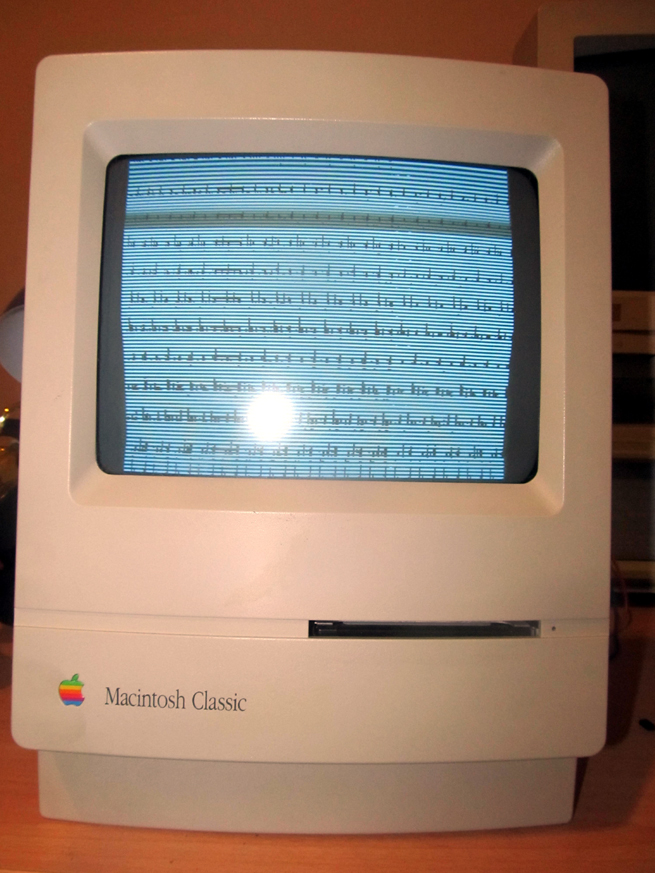 'SIMM INSTALLED' 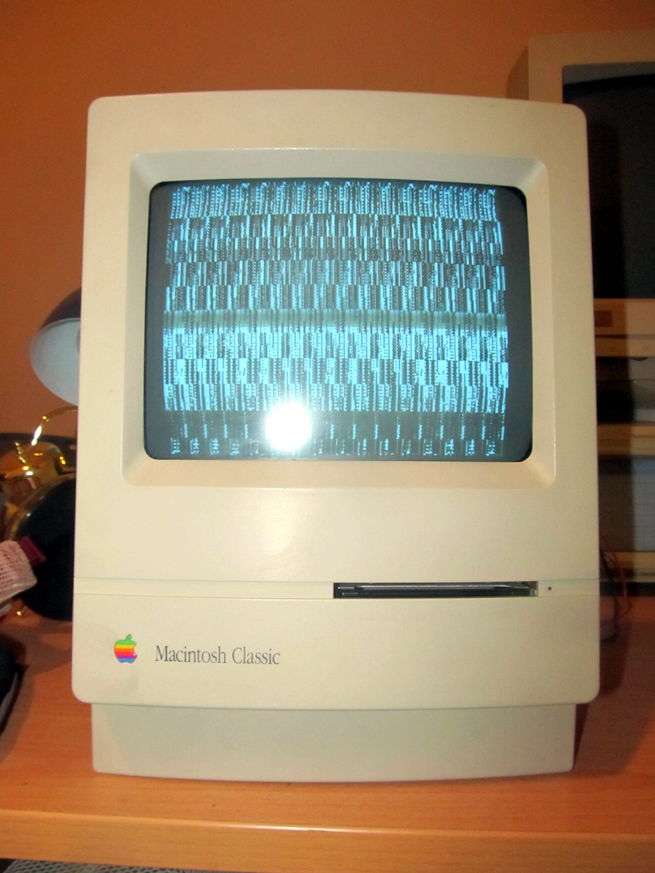 My Two finds from the dump - IBM PC 300GL and Macintosh Classic  Chris. |
|
|
Return to top of page · Post #: 2 · Written at 10:50:51 PM on 15 June 2013.
|
|
|
|
Location: East Maitland, NSW
Member since 13 May 2013 Member #: 1342 Postcount: 243 |
|
Bad memory maybe? Or the PRAM battery might be dying ‾‾‾‾‾‾‾‾‾‾‾‾‾‾‾‾‾‾‾‾‾‾‾‾‾‾‾‾‾‾‾‾‾‾‾‾‾‾‾‾‾‾‾‾‾‾‾‾‾‾‾‾‾‾‾‾‾‾‾‾‾‾‾‾‾‾‾‾ "I'd rather have a CRT than nothing" - me "people just throw working CRTs out, it is NOT FUNNY!" -me |
|
|
Return to top of page · Post #: 3 · Written at 11:39:48 PM on 15 June 2013.
|
|
|
|
Administrator
Location: Naremburn, NSW
Member since 15 November 2005 Member #: 1 Postcount: 7587 |
|
I'd say at that age the battery on the motherboard would be a definite candidate for replacement. On older computers they were a pack of three or four cells bound with shrinkwrap and soldered directly to the motherboard. ‾‾‾‾‾‾‾‾‾‾‾‾‾‾‾‾‾‾‾‾‾‾‾‾‾‾‾‾‾‾‾‾‾‾‾‾‾‾‾‾‾‾‾‾‾‾‾‾‾‾‾‾‾‾‾‾‾‾‾‾‾‾‾‾‾‾‾‾ A valve a day keeps the transistor away... |
|
|
Return to top of page · Post #: 4 · Written at 12:57:31 AM on 16 June 2013.
|
|
|
|
Location: Wauchope, NSW
Member since 1 January 2013 Member #: 1269 Postcount: 576 |
|
Thank you for uploading those photos Brad! |
|
|
Return to top of page · Post #: 5 · Written at 1:40:03 AM on 16 June 2013.
|
|
|
|
Location: Sydney, NSW
Member since 28 January 2011 Member #: 823 Postcount: 6908 |
|
You'll probably find Apple/Mac collectors sites a better source of info, such as: |
|
|
Return to top of page · Post #: 6 · Written at 4:43:29 AM on 16 June 2013.
|
|
|
|
Location: Blue Mountains, NSW
Member since 10 March 2013 Member #: 1312 Postcount: 401 |
|
I know absolutely nothing about Macs, but it looks more like a video problem. If it was an IBM I'd check for a pin pushed back in the VGA cable. Don't know if a MAC has something similar... |
|
|
Return to top of page · Post #: 7 · Written at 1:52:59 PM on 16 June 2013.
|
|
|
|
Location: Oradell, US
Member since 2 April 2010 Member #: 643 Postcount: 835 |
|
The waviness of the display makes me think that the electrolytic capacitors in the monitor or the power supply may need to be replaced. If the waviness seems to crawl up or down the screen (that being the difference between the display's vertical deflection and the powerline frequency). |
|
|
Return to top of page · Post #: 8 · Written at 5:06:48 PM on 16 June 2013.
|
|
|
|
Location: Canberra, ACT
Member since 23 August 2012 Member #: 1208 Postcount: 587 |
|
I have restored several of these old Macs and the symptoms are almost certainly due to electrolytic capacitors on the "analogue board" - the vertical one that holds the PSU and the circuits to drive the CRT. Schematics are hard to find, as Apple never released them to the public, but they do exist and can be found. |
|
|
« Back ·
1 ·
Next »
|
|
|
You need to be a member to post comments on this forum.
|
|

Sign In

Vintage Radio and Television is proudly brought to you by an era where things were built with pride and made to last.
DISCLAIMER: Valve radios and televisions contain voltages that can deliver lethal shocks. You should not attempt to work on a valve radio or other electrical appliances unless you know exactly what you are doing and have gained some experience with electronics and working around high voltages. The owner, administrators and staff of Vintage Radio & Television will accept no liability for any damage, injury or loss of life that comes as a result of your use or mis-use of information on this website. Please read our Safety Warning before using this website.
WARNING: Under no circumstances should you ever apply power to a vintage radio, television or other electrical appliance you have acquired without first having it checked and serviced by an experienced person. Also, at no time should any appliance be connected to an electricity supply if the power cord is damaged. If in doubt, do not apply power.
Shintara - Keepin' It Real · VileSilencer - Maintain The Rage