Tech Talk
Forum home - Go back to Tech talk
|
Schematics for tubes
|
|
|
« Back ·
1 ·
Next »
|
|
|
Return to top of page · Post #: 1 · Written at 10:18:41 PM on 29 April 2012.
|
|
|
|
Location: Forestville, NSW
Member since 14 April 2012 Member #: 1132 Postcount: 26 |
|
I was wondering where I may be able to get some schematics in Visio or other program for a variety of my tubes. I want to draw the schematic before I replace some of the old caps. |
|
|
Return to top of page · Post #: 2 · Written at 11:17:15 PM on 29 April 2012.
|
|
|
|
Location: Wangaratta, VIC
Member since 21 February 2009 Member #: 438 Postcount: 5595 |
|
There are several ways of going about that. Do you want to do something like a cut & paste of the image of the particular tube: As in a scan |
|
|
Return to top of page · Post #: 3 · Written at 11:50:33 PM on 29 April 2012.
|
|
|
|
Location: Sydney, NSW
Member since 28 January 2011 Member #: 823 Postcount: 6882 |
|
I use the free program TinyCAD. It's far from being the be-all and end-all of drawing tools, and it does some things in weird ways, but it's good enough for the stuff I do and it's not hard to use. Its user manual is pretty good and there is a user forum. |
|
|
Return to top of page · Post #: 4 · Written at 12:38:30 AM on 1 May 2012.
|
|
|
|
Location: Wangaratta, VIC
Member since 21 February 2009 Member #: 438 Postcount: 5595 |
|
Looks interesting; As I have two AutoCad programs on the system, I see no need to download. |
|
|
Return to top of page · Post #: 5 · Written at 4:15:48 PM on 1 May 2012.
|
|
|
|
Location: Sydney, NSW
Member since 28 January 2011 Member #: 823 Postcount: 6882 |
|
Files are saved in internal format with .dsn extension. |
|
|
Return to top of page · Post #: 6 · Written at 7:25:15 PM on 1 May 2012.
|
|
|
|
Administrator
Location: Naremburn, NSW
Member since 15 November 2005 Member #: 1 Postcount: 7548 |
|
AutoCAD will set you back a few bob. It's worth it if you use the available power though. I used to know my way around it but when trying to use it about six months ago I didn't know where to start. It's been many years since I last completed a job with it. ‾‾‾‾‾‾‾‾‾‾‾‾‾‾‾‾‾‾‾‾‾‾‾‾‾‾‾‾‾‾‾‾‾‾‾‾‾‾‾‾‾‾‾‾‾‾‾‾‾‾‾‾‾‾‾‾‾‾‾‾‾‾‾‾‾‾‾‾ A valve a day keeps the transistor away... |
|
|
« Back ·
1 ·
Next »
|
|
|
You need to be a member to post comments on this forum.
|
|

Sign In

Vintage Radio and Television is proudly brought to you by an era where things were built with pride and made to last.
DISCLAIMER: Valve radios and televisions contain voltages that can deliver lethal shocks. You should not attempt to work on a valve radio or other electrical appliances unless you know exactly what you are doing and have gained some experience with electronics and working around high voltages. The owner, administrators and staff of Vintage Radio & Television will accept no liability for any damage, injury or loss of life that comes as a result of your use or mis-use of information on this website. Please read our Safety Warning before using this website.
WARNING: Under no circumstances should you ever apply power to a vintage radio, television or other electrical appliance you have acquired without first having it checked and serviced by an experienced person. Also, at no time should any appliance be connected to an electricity supply if the power cord is damaged. If in doubt, do not apply power.
Shintara - Keepin' It Real · VileSilencer - Maintain The Rage