Tech Talk
Forum home - Go back to Tech talk
|
Philips RF5 Stereogram
|
|
|
« Back ·
1 ·
Next »
|
|
|
Return to top of page · Post #: 1 · Written at 3:00:19 PM on 26 May 2021.
|
|
|
|
Location: Nowra, NSW
Member since 24 February 2015 Member #: 1707 Postcount: 12 |
|
Hello everyone. I am working on a the above stereogram for someone. He wants to pair two external speakers to the stereogram using Bluetooth. The unit does not have an input for headphones, which was my first thought. So, where can I place the Bluetooth transmitter? |
|
|
Return to top of page · Post #: 2 · Written at 10:22:54 PM on 2 June 2021.
|
|
|
|
Location: Ryde, NSW
Member since 29 October 2008 Member #: 370 Postcount: 111 |
|
According to the circuit diagram, there should be a 5 pin DIN socket somewhere that you could plug a bluetooth module into, without having to do any modification to the actual stereogram. |
|
|
Return to top of page · Post #: 3 · Written at 9:20:56 PM on 15 June 2021.
|
|
|
|
Location: Belrose, NSW
Member since 31 December 2015 Member #: 1844 Postcount: 2680 |
|
That will sort of work. It is before the unit's volume control so the bluetooth speakers will need their own volume. |
|
|
« Back ·
1 ·
Next »
|
|
|
You need to be a member to post comments on this forum.
|
|

Sign In

Vintage Radio and Television is proudly brought to you by an era where things were built with pride and made to last.
DISCLAIMER: Valve radios and televisions contain voltages that can deliver lethal shocks. You should not attempt to work on a valve radio or other electrical appliances unless you know exactly what you are doing and have gained some experience with electronics and working around high voltages. The owner, administrators and staff of Vintage Radio & Television will accept no liability for any damage, injury or loss of life that comes as a result of your use or mis-use of information on this website. Please read our Safety Warning before using this website.
WARNING: Under no circumstances should you ever apply power to a vintage radio, television or other electrical appliance you have acquired without first having it checked and serviced by an experienced person. Also, at no time should any appliance be connected to an electricity supply if the power cord is damaged. If in doubt, do not apply power.
Shintara - Keepin' It Real · VileSilencer - Maintain The Rage