General Discussion
Forum home - Go back to General discussion
|
Getting multiple routers to let you share files between PCs
|
|
|
« Back ·
1 ·
Next »
|
|
|
Return to top of page · Post #: 1 · Written at 11:41:30 AM on 14 August 2014.
|
|
|
|
Location: Oradell, US
Member since 2 April 2010 Member #: 643 Postcount: 835 |
|
This is likely IT101 for experts, and better methods likely exist, but after tricking a google search to not yield garbage and actually give me the answer... Namely, how to get multiple routers to let a PC connected to one of the two routers in the house see shared files on a PC on the other router (if you got sharing files to work on PCs all connected to one router, now it should work over these multiple routers once you do this trick). |
|
|
Return to top of page · Post #: 2 · Written at 12:56:42 PM on 14 August 2014.
|
|
|
|
Location: Canberra, ACT
Member since 23 August 2012 Member #: 1208 Postcount: 587 |
|
What you are doing is wiring your secondary router to act just as a hub (or switch) on the primary network. The "router" functionality is irrelevant in that usage. You could do the same thing with any commodity switch or hub. I often see 16-32port 100Mb/s switches discarded at the local rubbish tip from office installations that have upgraded to gigabit LANs. You can also daisy-chain any number of 4-8port switchesif you have any lying about, up to the 256-port maximum on your main router's DHCP. |
|
|
Return to top of page · Post #: 3 · Written at 10:13:21 PM on 14 August 2014.
|
|
|
|
Administrator
Location: Naremburn, NSW
Member since 15 November 2005 Member #: 1 Postcount: 7587 |
|
Interesting re-use of bread tags. ‾‾‾‾‾‾‾‾‾‾‾‾‾‾‾‾‾‾‾‾‾‾‾‾‾‾‾‾‾‾‾‾‾‾‾‾‾‾‾‾‾‾‾‾‾‾‾‾‾‾‾‾‾‾‾‾‾‾‾‾‾‾‾‾‾‾‾‾ A valve a day keeps the transistor away... |
|
|
Return to top of page · Post #: 4 · Written at 5:39:05 AM on 15 August 2014.
|
|
|
|
Location: Oradell, US
Member since 2 April 2010 Member #: 643 Postcount: 835 |
|
Yes, a box made for being a hub or switch would be the choice if buying new, but as I already had the second router, I made it act as a hub or switch. Conflicts with DCHP vs fixed IP addresses shouldn't happen, as anything with a fixed IP address (I'm not sure if the LAN device IP address I tell a router to be counts here) is not in the range the DCHP will assign, namely 100 to 149. |
|
|
Return to top of page · Post #: 5 · Written at 5:22:33 AM on 23 September 2014.
|
|
|
|
Location: Oradell, US
Member since 2 April 2010 Member #: 643 Postcount: 835 |
Last weekend, at a garage sale, I picked up a 24 port FS728TS Netgear switch, $15. Possibly this switch came out of some office installation that upgraded as you mentioned.  I also had to build a wider "rack" to hold it, along with the RV016 router (configured as a router with enabled DHCP, and my ISP's cable modem. All running off of 240V  60Hz. More ports (12 + 23 = 35) than I'll ever need. 60Hz. More ports (12 + 23 = 35) than I'll ever need.  |
|
|
Return to top of page · Post #: 6 · Written at 8:05:28 AM on 23 September 2014.
|
|
|
|
Location: Canberra, ACT
Member since 23 August 2012 Member #: 1208 Postcount: 587 |
|
Good catch! In my experience the Netgear pro products are generally quite robust, well shielded and with good heat management. If anything fails it's usually the power supply, easily replaced. |
|
|
« Back ·
1 ·
Next »
|
|
|
You need to be a member to post comments on this forum.
|
|

Sign In

Vintage Radio and Television is proudly brought to you by an era where things were built with pride and made to last.
DISCLAIMER: Valve radios and televisions contain voltages that can deliver lethal shocks. You should not attempt to work on a valve radio or other electrical appliances unless you know exactly what you are doing and have gained some experience with electronics and working around high voltages. The owner, administrators and staff of Vintage Radio & Television will accept no liability for any damage, injury or loss of life that comes as a result of your use or mis-use of information on this website. Please read our Safety Warning before using this website.
WARNING: Under no circumstances should you ever apply power to a vintage radio, television or other electrical appliance you have acquired without first having it checked and serviced by an experienced person. Also, at no time should any appliance be connected to an electricity supply if the power cord is damaged. If in doubt, do not apply power.
Shintara - Keepin' It Real · VileSilencer - Maintain The Rage