General Discussion
Forum home - Go back to General discussion
|
Broken link
|
|
|
« Back ·
1 ·
Next »
|
|
|
Return to top of page · Post #: 1 · Written at 12:55:11 PM on 18 October 2012.
|
|
|
|
Location: Canberra, ACT
Member since 23 August 2012 Member #: 1208 Postcount: 587 |
|
Just noticed the "Bakelite Radio" link in right column gets a 404. I think the correct link is http://thebakeliteradio.com.au/. |
|
|
Return to top of page · Post #: 2 · Written at 2:02:32 PM on 18 October 2012.
|
|
|
|
Location: Sydney, NSW
Member since 28 January 2011 Member #: 823 Postcount: 6919 |
|
There are tools available to for checking the validity of all links on a website. |
|
|
Return to top of page · Post #: 3 · Written at 6:31:05 PM on 18 October 2012.
|
|
|
|
Administrator
Location: Naremburn, NSW
Member since 15 November 2005 Member #: 1 Postcount: 7599 |
|
Firstly, to clarify, I don't mind issues being reported on the forums as it gives everyone a chance to comment on what has been raised. One exception would be anything security related and with that it is definitely best to e-mail me rather than make public any potential disaster. The dead URL doesn't fall into a security issue though. ‾‾‾‾‾‾‾‾‾‾‾‾‾‾‾‾‾‾‾‾‾‾‾‾‾‾‾‾‾‾‾‾‾‾‾‾‾‾‾‾‾‾‾‾‾‾‾‾‾‾‾‾‾‾‾‾‾‾‾‾‾‾‾‾‾‾‾‾ A valve a day keeps the transistor away... |
|
|
Return to top of page · Post #: 4 · Written at 11:01:44 AM on 21 October 2012.
|
|
|
|
Location: Oradell, US
Member since 2 April 2010 Member #: 643 Postcount: 835 |
|
"good housekeeping to run that sort of thing on a regular basis" |
|
|
Return to top of page · Post #: 5 · Written at 12:03:52 PM on 21 October 2012.
|
|
|
|
Location: Riddells Creek, VIC
Member since 7 August 2009 Member #: 526 Postcount: 123 |
|
Hiya Wa2ise, nice site you have there,many excellent links. The link to build your own AM loop antenna takes you to a temporarily unavailable site.....so I assume it is gone. Shame as this something I would like to explore. |
|
|
Return to top of page · Post #: 6 · Written at 2:18:36 PM on 21 October 2012.
|
|
|
|
Location: Oradell, US
Member since 2 April 2010 Member #: 643 Postcount: 835 |
|
This one?: http://www.wa2ise.com/radios/12ba7.html#loop Worked for me. |
|
|
Return to top of page · Post #: 7 · Written at 10:56:52 AM on 24 November 2012.
|
|
|
|
Location: Riddells Creek, VIC
Member since 7 August 2009 Member #: 526 Postcount: 123 |
|
Thanks Wai2se, that link works |
|
|
« Back ·
1 ·
Next »
|
|
|
You need to be a member to post comments on this forum.
|
|

Sign In

Vintage Radio and Television is proudly brought to you by an era where things were built with pride and made to last.
DISCLAIMER: Valve radios and televisions contain voltages that can deliver lethal shocks. You should not attempt to work on a valve radio or other electrical appliances unless you know exactly what you are doing and have gained some experience with electronics and working around high voltages. The owner, administrators and staff of Vintage Radio & Television will accept no liability for any damage, injury or loss of life that comes as a result of your use or mis-use of information on this website. Please read our Safety Warning before using this website.
WARNING: Under no circumstances should you ever apply power to a vintage radio, television or other electrical appliance you have acquired without first having it checked and serviced by an experienced person. Also, at no time should any appliance be connected to an electricity supply if the power cord is damaged. If in doubt, do not apply power.
Shintara - Keepin' It Real · VileSilencer - Maintain The Rage

 You may need to scroll down a little.
You may need to scroll down a little.