General Discussion
Forum home - Go back to General discussion
|
Needed: genaeral guidance on posting images
|
|
|
« Back ·
1 ·
Next »
|
|
|
Return to top of page · Post #: 1 · Written at 2:45:18 PM on 18 March 2012.
|
|
|
|
Location: Sydney, NSW
Member since 28 January 2011 Member #: 823 Postcount: 6911 |
|
Brad, given that 99.99% new of posters seem not to have a clue how to post images, and it's pretty tedious repeating the same instructions over and over again, it would be very helpful to have a "sticky" to be able link to in response. |
|
|
Return to top of page · Post #: 2 · Written at 8:17:27 PM on 18 March 2012.
|
|
|
|
Administrator
Location: Naremburn, NSW
Member since 15 November 2005 Member #: 1 Postcount: 7590 |
|
I'll insert a message on the 'new thread' page soon as this needs a bit of renovating anyway. ‾‾‾‾‾‾‾‾‾‾‾‾‾‾‾‾‾‾‾‾‾‾‾‾‾‾‾‾‾‾‾‾‾‾‾‾‾‾‾‾‾‾‾‾‾‾‾‾‾‾‾‾‾‾‾‾‾‾‾‾‾‾‾‾‾‾‾‾ A valve a day keeps the transistor away... |
|
|
Return to top of page · Post #: 3 · Written at 1:38:34 AM on 20 March 2012.
|
|
|
|
Location: Oradell, US
Member since 2 April 2010 Member #: 643 Postcount: 835 |
|
Maybe just add a sentence or two about posting images to the Quick Reply. |
|
|
Return to top of page · Post #: 4 · Written at 8:39:45 AM on 20 March 2012.
|
|
|
|
Location: Sydney, NSW
Member since 28 January 2011 Member #: 823 Postcount: 6911 |
|
More than that is needed. Most people with this problem don't know how or where to host photos. If that is all too much for them, then they need to email the images to Brad (although I guess he would prefer that they chose the former method). |
|
|
Return to top of page · Post #: 5 · Written at 3:39:04 PM on 20 March 2012.
|
|
|
|
Administrator
Location: Naremburn, NSW
Member since 15 November 2005 Member #: 1 Postcount: 7590 |
|
There's pros and cons going either way. ‾‾‾‾‾‾‾‾‾‾‾‾‾‾‾‾‾‾‾‾‾‾‾‾‾‾‾‾‾‾‾‾‾‾‾‾‾‾‾‾‾‾‾‾‾‾‾‾‾‾‾‾‾‾‾‾‾‾‾‾‾‾‾‾‾‾‾‾ A valve a day keeps the transistor away... |
|
|
« Back ·
1 ·
Next »
|
|
|
You need to be a member to post comments on this forum.
|
|

Sign In

Vintage Radio and Television is proudly brought to you by an era where things were built with pride and made to last.
DISCLAIMER: Valve radios and televisions contain voltages that can deliver lethal shocks. You should not attempt to work on a valve radio or other electrical appliances unless you know exactly what you are doing and have gained some experience with electronics and working around high voltages. The owner, administrators and staff of Vintage Radio & Television will accept no liability for any damage, injury or loss of life that comes as a result of your use or mis-use of information on this website. Please read our Safety Warning before using this website.
WARNING: Under no circumstances should you ever apply power to a vintage radio, television or other electrical appliance you have acquired without first having it checked and serviced by an experienced person. Also, at no time should any appliance be connected to an electricity supply if the power cord is damaged. If in doubt, do not apply power.
Shintara - Keepin' It Real · VileSilencer - Maintain The Rage