General Discussion
Forum home - Go back to General discussion
|
Getting old software to run on Windows 7.
|
|
|
« Back ·
1 ·
Next »
|
|
|
Return to top of page · Post #: 1 · Written at 5:17:16 PM on 1 July 2021.
|
|
|
|
Location: Penrith, NSW
Member since 7 April 2012 Member #: 1128 Postcount: 403 |
|
Welcome back all. ‾‾‾‾‾‾‾‾‾‾‾‾‾‾‾‾‾‾‾‾‾‾‾‾‾‾‾‾‾‾‾‾‾‾‾‾‾‾‾‾‾‾‾‾‾‾‾‾‾‾‾‾‾‾‾‾‾‾‾‾‾‾‾‾‾‾‾‾ I love the smell of ozone in the morning. |
|
|
Return to top of page · Post #: 2 · Written at 5:33:57 PM on 1 July 2021.
|
|
|
|
Location: Belrose, NSW
Member since 31 December 2015 Member #: 1844 Postcount: 2674 |
|
Your other Win7 machine probably has 64 bit Windows. |
|
|
Return to top of page · Post #: 3 · Written at 1:31:50 AM on 2 July 2021.
|
|
|
|
Location: Sydney, NSW
Member since 28 January 2011 Member #: 823 Postcount: 6908 |
|
A problem with legacy hardware is often native drivers which won't install on later operating systems and for which there are no updates. |
|
|
Return to top of page · Post #: 4 · Written at 11:00:58 AM on 2 July 2021.
|
|
|
|
Location: Hill Top, NSW
Member since 18 September 2015 Member #: 1801 Postcount: 2232 |
|
Windows 11 will require most current pcs to be thrown in the bin, only the very latest ones can be used. Millions of perfectly good computers going to landfill. So much for recycling and preserving the environment. Some Americans still need to learn about that. |
|
|
Return to top of page · Post #: 5 · Written at 11:20:59 AM on 2 July 2021.
|
|
|
|
Location: Melbourne, VIC
Member since 2 October 2019 Member #: 2392 Postcount: 278 |
|
Ian is definitely spot on about the 64-bit issue. |
|
|
« Back ·
1 ·
Next »
|
|
|
You need to be a member to post comments on this forum.
|
|

Sign In

Vintage Radio and Television is proudly brought to you by an era where things were built with pride and made to last.
DISCLAIMER: Valve radios and televisions contain voltages that can deliver lethal shocks. You should not attempt to work on a valve radio or other electrical appliances unless you know exactly what you are doing and have gained some experience with electronics and working around high voltages. The owner, administrators and staff of Vintage Radio & Television will accept no liability for any damage, injury or loss of life that comes as a result of your use or mis-use of information on this website. Please read our Safety Warning before using this website.
WARNING: Under no circumstances should you ever apply power to a vintage radio, television or other electrical appliance you have acquired without first having it checked and serviced by an experienced person. Also, at no time should any appliance be connected to an electricity supply if the power cord is damaged. If in doubt, do not apply power.
Shintara - Keepin' It Real · VileSilencer - Maintain The Rage