General Discussion
Forum home - Go back to General discussion
|
A simple scanner
|
|
|
« Back ·
1 ·
Next »
|
|
|
Return to top of page · Post #: 1 · Written at 5:14:28 PM on 17 June 2020.
|
|
|
|
Location: Kanahooka, NSW
Member since 18 November 2016 Member #: 2012 Postcount: 712 |
|
Hello all. I am a bit embarrassed to ask this question,it exposes me to the reality I have no patience and understanding of these evil computer things. Is there a simple scanner that operates on wifi that will allow you to scan directly to email without the need for a computer . I have spent the best part of the day trying to email one page, a circuit diagram. All used to work fine using Vuscan app which cost a fortune this was necessary because my Samsung SC3400 is not fully compatible with Windows 10. It used to work now it does not send to email . Tried another method trying to email it from documents and it comes back the email address is not linked to the application or some such thing. I spent hours trying, looking at all the information available with no luck. |
|
|
Return to top of page · Post #: 2 · Written at 5:24:38 PM on 17 June 2020.
|
|
|
|
Location: Belrose, NSW
Member since 31 December 2015 Member #: 1844 Postcount: 2688 |
|
"Scan to a PDF" or similar should be one of the options in your scanner software. |
|
|
Return to top of page · Post #: 3 · Written at 6:14:32 PM on 17 June 2020.
|
|
|
|
Location: Canberra, ACT
Member since 24 April 2012 Member #: 1136 Postcount: 175 |
|
Two suggestions. If there is an Officeworks near you you could use their 'serve yourself' photocopier and save the scan to a USB stick. Then attach the file to your e-mail in the usual way. Second would be to use a camera/smartphone photograph the diagram and attach the jpg. I know that the photo method is not as good as a scan but it may do the job. |
|
|
Return to top of page · Post #: 4 · Written at 6:49:08 PM on 17 June 2020.
|
|
|
|
Location: Kanahooka, NSW
Member since 18 November 2016 Member #: 2012 Postcount: 712 |
|
Thank you for your replies. |
|
|
Return to top of page · Post #: 5 · Written at 7:03:07 PM on 17 June 2020.
|
|
|
|
Location: Albury, NSW
Member since 1 May 2016 Member #: 1919 Postcount: 2048 |
|
Jimb, |
|
|
Return to top of page · Post #: 6 · Written at 7:07:00 PM on 17 June 2020.
|
|
|
|
Location: Belrose, NSW
Member since 31 December 2015 Member #: 1844 Postcount: 2688 |
|
Or, plug your phone into the computer's USB port and browse to it with Explorer. |
|
|
Return to top of page · Post #: 7 · Written at 9:00:09 PM on 17 June 2020.
|
|
|
|
Location: Sydney, NSW
Member since 28 January 2011 Member #: 823 Postcount: 6933 |
|
As Jimb has mentioned elsewhere, unfortunately he sufferers from the shakes, so a scanner of some sort is needed. Officeworks is a good suggestion for the occasional scan. |
|
|
Return to top of page · Post #: 8 · Written at 9:09:25 PM on 17 June 2020.
|
|
|
|
Location: Kanahooka, NSW
Member since 18 November 2016 Member #: 2012 Postcount: 712 |
|
Thank you all for your replies . |
|
|
Return to top of page · Post #: 9 · Written at 9:15:09 PM on 17 June 2020.
|
|
|
|
Location: Albury, NSW
Member since 1 May 2016 Member #: 1919 Postcount: 2048 |
|
What about a Hand scanner that way Jim's arm can rest on the desk or a pillow? |
|
|
Return to top of page · Post #: 10 · Written at 9:16:05 PM on 17 June 2020.
|
|
|
|
Location: Albury, NSW
Member since 1 May 2016 Member #: 1919 Postcount: 2048 |
|
Sorry Jim, I think we posted at the same time |
|
|
Return to top of page · Post #: 11 · Written at 10:40:17 PM on 17 June 2020.
|
|
|
|
Location: Maleny, QLD
Member since 28 February 2018 Member #: 2218 Postcount: 95 |
|
If you have an iPhone there is a handy scanner function in the notes app. I have a cheap scanner app I bought for seven dollars it will scan to PDF and send in emails |
|
|
Return to top of page · Post #: 12 · Written at 9:56:28 AM on 18 June 2020.
|
|
|
|
Location: Kanahooka, NSW
Member since 18 November 2016 Member #: 2012 Postcount: 712 |
|
Thanks Muzzery. |
|
|
« Back ·
1 ·
Next »
|
|
|
You need to be a member to post comments on this forum.
|
|

Sign In

Vintage Radio and Television is proudly brought to you by an era where things were built with pride and made to last.
DISCLAIMER: Valve radios and televisions contain voltages that can deliver lethal shocks. You should not attempt to work on a valve radio or other electrical appliances unless you know exactly what you are doing and have gained some experience with electronics and working around high voltages. The owner, administrators and staff of Vintage Radio & Television will accept no liability for any damage, injury or loss of life that comes as a result of your use or mis-use of information on this website. Please read our Safety Warning before using this website.
WARNING: Under no circumstances should you ever apply power to a vintage radio, television or other electrical appliance you have acquired without first having it checked and serviced by an experienced person. Also, at no time should any appliance be connected to an electricity supply if the power cord is damaged. If in doubt, do not apply power.
Shintara - Keepin' It Real · VileSilencer - Maintain The Rage