General Discussion
Forum home - Go back to General discussion
|
Huawei mobile broadband wingle Telstra
|
|
|
« Back ·
1 ·
Next »
|
|
|
Return to top of page · Post #: 1 · Written at 7:27:00 AM on 28 March 2020.
|
|
|
|
Location: Toongabbie, NSW
Member since 19 November 2015 Member #: 1828 Postcount: 1379 |
|
Not exactly vintage but a small problem with my mobile broadband. |
|
|
Return to top of page · Post #: 2 · Written at 10:07:58 AM on 28 March 2020.
|
|
|
|
Location: Belrose, NSW
Member since 31 December 2015 Member #: 1844 Postcount: 2621 |
|
Can you do a driver roll-back? |
|
|
Return to top of page · Post #: 3 · Written at 11:41:59 AM on 28 March 2020.
|
|
|
|
Location: Werribee South, VIC
Member since 30 September 2016 Member #: 1981 Postcount: 485 |
|
Do you have another PC/Laptop to try the "who are we" dongle in? |
|
|
Return to top of page · Post #: 4 · Written at 12:54:58 PM on 28 March 2020.
|
|
|
|
Location: Toongabbie, NSW
Member since 19 November 2015 Member #: 1828 Postcount: 1379 |
|
Thanks guys will try a few things. |
|
|
Return to top of page · Post #: 5 · Written at 2:11:56 PM on 28 March 2020.
|
|
|
|
Location: Toongabbie, NSW
Member since 19 November 2015 Member #: 1828 Postcount: 1379 |
|
Ok, I stopped thinking like a user and more like tech. |
|
|
Return to top of page · Post #: 6 · Written at 3:07:25 PM on 28 March 2020.
|
|
|
|
Location: Sydney, NSW
Member since 28 January 2011 Member #: 823 Postcount: 6882 |
|
A few driver checker/updaters are available online. Some free, some paid for. Colleague of mine has one of the paid for apps -- I forget its name -- and it works very well. (However, having been a user of Windows since 3.1, I am always leery of driver updates regardless of where they come from.) |
|
|
Return to top of page · Post #: 7 · Written at 6:53:45 AM on 29 March 2020.
|
|
|
|
Location: Toongabbie, NSW
Member since 19 November 2015 Member #: 1828 Postcount: 1379 |
|
GTC agreed, hate 5th party "update fixes". they fix the one problem you had and then you find 5 things that dont work anymore somewhere else! |
|
|
Return to top of page · Post #: 8 · Written at 11:10:37 AM on 29 March 2020.
|
|
|
|
Location: Belrose, NSW
Member since 31 December 2015 Member #: 1844 Postcount: 2621 |
|
Software is getting so incredibly complex because of the use of high level languages, scripts and constructs that obfuscate the underlying system. |
|
|
Return to top of page · Post #: 9 · Written at 1:10:37 PM on 29 March 2020.
|
|
|
|
Location: Sydney, NSW
Member since 28 January 2011 Member #: 823 Postcount: 6882 |
|
The FOTABA effect: fix one thing and break another. |
|
|
« Back ·
1 ·
Next »
|
|
|
You need to be a member to post comments on this forum.
|
|

Sign In

Vintage Radio and Television is proudly brought to you by an era where things were built with pride and made to last.
DISCLAIMER: Valve radios and televisions contain voltages that can deliver lethal shocks. You should not attempt to work on a valve radio or other electrical appliances unless you know exactly what you are doing and have gained some experience with electronics and working around high voltages. The owner, administrators and staff of Vintage Radio & Television will accept no liability for any damage, injury or loss of life that comes as a result of your use or mis-use of information on this website. Please read our Safety Warning before using this website.
WARNING: Under no circumstances should you ever apply power to a vintage radio, television or other electrical appliance you have acquired without first having it checked and serviced by an experienced person. Also, at no time should any appliance be connected to an electricity supply if the power cord is damaged. If in doubt, do not apply power.
Shintara - Keepin' It Real · VileSilencer - Maintain The Rage