General Discussion
Forum home - Go back to General discussion
|
Circuit drawing
|
|
|
« Back ·
1 ·
Next »
|
|
|
Return to top of page · Post #: 1 · Written at 11:51:49 AM on 23 December 2018.
|
|
|
|
Location: Brisbane, QLD
Member since 18 September 2010 Member #: 102 Postcount: 301 |
|
Could anyone recommend a circuit drawing program favouring valve circuits rather than solid state? |
|
|
Return to top of page · Post #: 2 · Written at 1:59:08 PM on 23 December 2018.
|
|
|
|
Location: Sydney, NSW
Member since 28 January 2011 Member #: 823 Postcount: 6905 |
|
Eagle seems to be the most popular drawing software. Numerous people have created symbol libraries (.lbr files) for it and Googling around I note quite a few for tubes. |
|
|
Return to top of page · Post #: 3 · Written at 3:00:42 PM on 23 December 2018.
|
|
|
|
Location: Brisbane, QLD
Member since 18 September 2010 Member #: 102 Postcount: 301 |
|
Thanks, have you used it? |
|
|
Return to top of page · Post #: 4 · Written at 3:55:50 PM on 23 December 2018.
|
|
|
|
Location: Sydney, NSW
Member since 28 January 2011 Member #: 823 Postcount: 6905 |
|
I don't have much call for drawing schematics. I have tried doing it with Eagle, but I prefer pencil and squared paper for the sort of simple stuff that I need to draw. |
|
|
Return to top of page · Post #: 5 · Written at 3:06:36 AM on 24 December 2018.
|
|
|
|
Location: Milton, NSW
Member since 27 June 2016 Member #: 1945 Postcount: 56 |
|
For the simple schematics I draw I have settled on Microsoft Visio. It comes standard with basic electrical symbols and valve stencils are freely available online. |
|
|
Return to top of page · Post #: 6 · Written at 9:57:13 PM on 31 December 2018.
|
|
|
|
Location: Wangaratta, VIC
Member since 21 February 2009 Member #: 438 Postcount: 5652 |
|
Albeit that it is so old & is still run on an XP computer. I bought a program called "Autosketch" which is an AutoCAD it is modular & you could get symbol libraries for whatever you were aiming at, like houses, engineering, I chose the electrical one that has switches, valves, relays IC's, valves & a myriad of components, plus you can add more, make more, & change & save what is there. |
|
|
Return to top of page · Post #: 7 · Written at 9:41:01 AM on 1 January 2019.
|
|
|
|
Location: Toongabbie, NSW
Member since 19 November 2015 Member #: 1828 Postcount: 1386 |
|
Marc! |
|
|
Return to top of page · Post #: 8 · Written at 11:20:45 AM on 1 January 2019.
|
|
|
|
Location: Wangaratta, VIC
Member since 21 February 2009 Member #: 438 Postcount: 5652 |
|
I think that could be the same mob I have the paperwork for mine. However, what is the saviour of this program, is that it can save as *.dxf which means it can be/ was transferred to anew version of Adobe. I did this recently where a 32 point Marine compass that was drawn on it was, transferred to Adobe (expensive full featured version) tweaked up as necessary and Laser etched. |
|
|
Return to top of page · Post #: 9 · Written at 9:17:16 AM on 3 January 2019.
|
|
|
|
Location: Western Victoria, VIC
Member since 14 November 2009 Member #: 579 Postcount: 110 |
|
I've used 'TinyCAD' many times and it is easy to use - plus has valve symbols, or draw your own. ‾‾‾‾‾‾‾‾‾‾‾‾‾‾‾‾‾‾‾‾‾‾‾‾‾‾‾‾‾‾‾‾‾‾‾‾‾‾‾‾‾‾‾‾‾‾‾‾‾‾‾‾‾‾‾‾‾‾‾‾‾‾‾‾‾‾‾‾ Robert |
|
|
« Back ·
1 ·
Next »
|
|
|
You need to be a member to post comments on this forum.
|
|

Sign In

Vintage Radio and Television is proudly brought to you by an era where things were built with pride and made to last.
DISCLAIMER: Valve radios and televisions contain voltages that can deliver lethal shocks. You should not attempt to work on a valve radio or other electrical appliances unless you know exactly what you are doing and have gained some experience with electronics and working around high voltages. The owner, administrators and staff of Vintage Radio & Television will accept no liability for any damage, injury or loss of life that comes as a result of your use or mis-use of information on this website. Please read our Safety Warning before using this website.
WARNING: Under no circumstances should you ever apply power to a vintage radio, television or other electrical appliance you have acquired without first having it checked and serviced by an experienced person. Also, at no time should any appliance be connected to an electricity supply if the power cord is damaged. If in doubt, do not apply power.
Shintara - Keepin' It Real · VileSilencer - Maintain The Rage