|
Dell Inspiron 15R laptop probem
|
|
|
|
|

|
Location: NSW
Member since 10 June 2010
Member #: 681
Postcount: 1382
|
My laptop is a Dell Inspiron 15R 5537.
This has been trouble free apart from the keyboard which will miss characters, especially spaces, if the keyboard is not pounded. This has led to failure of individual keys which I have managed myself. This issue has been tolerable since I am not a touch typer. An acqaintance traded his since he was writing touch typed reports for his work on it.
The latest issue is more serious in that the computer sometimes fails to boot; the beep code indicates bios or motherboard malfunction. Various forums recommend motherboard and heat sink (a heat pipe - fan combination) replacement since the problem is often accompanied by a heat affected chipset due to insufficient cooling. The motherboard replacement is about $250+ if you go for supplier of apparently good standing, or about $150 if you go ebay from China. The heat sink is about $50.
Having looked at the removal and replacement procedures I think I could manage the replacement myself based on my keyboard experience.
I am hoping for comments based on experience for such problems, hopefully on a Dell Inspiron 15R.
Do I repair or buy a new laptop? Any suggestions on a replacement up to $1000? I am not a gamer so super-speed not required.
|
|
|
|
|

|
Location: Hill Top, NSW
Member since 18 September 2015
Member #: 1801
Postcount: 2231
|
I can't really help with that particular laptop, but...
Firstly, today's laptops are not meant to be repaired, but thrown out when they break. Yours is at least 5 years old, but these days the makers ensure you can't get it open, and if you do, that it will be damaged in the process. They want to make sure you can't fix or modify it.
The good thing about Dell is the support. You can enter the serial number into their site, and it will produce all the manuals and drivers for you to download - even for the oldest, cruddiest, ancient desktops.
You can try the repair or modification if you want, but there's always the chance you're throwing your money away. Motherboard malfunction is one of the most common forms of computer death, and, you guessed it, is often caused by dying electrolytic capacitors.
Really, you may as well just get another laptop, and take the chance to copy your files over while the old one still works.
Up to you, though.
|
|
|
|
|

|
Administrator
Location: Naremburn, NSW
Member since 15 November 2005
Member #: 1
Postcount: 7579
|
Most laptops can be opened. The battery and keyboard generally have to be removed first but different brands at times require different methods to remove the dozens of tiny screws. I have always pulled mine apart around once a year to clean the cooling fan and the buttons. Apart from that, none have needed major surgery.
The latest issue is more serious in that the computer sometimes fails to boot; the beep code indicates bios or motherboard malfunction.
This could be the CMOS battery being flat. You'd need to open the machine to change it though.
My laptop is about four years old and will need replacing soon as it is showing various signs of age with slower booting and other quibbles, and the DVD drawer hasn't worked correctly for most of the time I've had it.
One big thing that annoys me about all modern laptops is the flat keyboards and their lack of tactile feel. This infection began life on Apple laptops and the disease spread in the usual copycat style to other brands. Here's a hint to all manufacturers - bring back proper buttons.
I agree with the previous comment about backing up your material. Buy a USB hard disc and copy the lot over.
Before Xmas I will be doing a complete tech refit. Soon, I will be getting a new ISP. This will be followed by a new phone and then a new laptop.
‾‾‾‾‾‾‾‾‾‾‾‾‾‾‾‾‾‾‾‾‾‾‾‾‾‾‾‾‾‾‾‾‾‾‾‾‾‾‾‾‾‾‾‾‾‾‾‾‾‾‾‾‾‾‾‾‾‾‾‾‾‾‾‾‾‾‾‾
A valve a day keeps the transistor away...
|
|
|
|
|

|
Location: Werribee South, VIC
Member since 30 September 2016
Member #: 1981
Postcount: 485
|
With laptops heat is the enemy. When you get them open the lengths they go to with heat pipes and tiny fans etc become apparent. Often you find them chocked with lint causing various failures which are not easily fixable. You tube can be your friend when working out how to get them apart. The Cmos battery is the first thing to try as previously mentioned but anything more serious usually means death on a 5 year old laptop. If it's not repairable remove the hard drive and buy/borrow a hard drive usb dock so you can retrieve the data on it. Usb docks are readily available and don't cost much (Ebay).
|
|
|
|
|

|
Location: Wangaratta, VIC
Member since 21 February 2009
Member #: 438
Postcount: 5649
|
I have an ASUS here that developed overheating & other issues. The aging desktop here circa 2000 will misbehave also if its brain starts to overheat. With the desktop is was always dust & fluff. The closer these engines are to a carpet floor the more frequent will be the issue.
The ASUS as far as I am concerned is Ewaste. As it is outmoded and there is no support for what it is running. I really think these things are not viable for any major hardware upgrade and it may be more cost and reliability effective, to scrap it.
I learned years ago, that if you wish to keep info, you don't leave it on a HDD. You either burn it to disk or send it to a backup drive. With a major Car Club event, the master file, as it was updated, was actually emailed to another computer.
The back up drive I have can also be used to shunt info between computers. XP still has the best search engine for files.
|
|
|
|
|

|
Location: NSW
Member since 10 June 2010
Member #: 681
Postcount: 1382
|
Well thanks gents for these suggestions.
Robbbert....
Actually bought March 2014, but not far off 5 years. I had no trouble with the keyboard removal except with some of the dinky connectors which I had to re-open to re-fit.
Info on good Dell support would encourage me to buy Dell again, despite the keyboard.
Throwing good money after bad is a major consideration; need to think about whether I want a spare laptop. Thanks for raising electrolytics - the possibility of failing electrolytics will be a major consideration especially as heat is apparently the problem.
Brad
I have had it open a couple of times - no particular issue though the keyboard catches are fiddly. So will give serious consideration to replacing the CMOS battery.
Apart from keyboard, no issues. I suspect other laptops could be the same wrt keyboards, though one of my kids touch types on an Apple laptop - won't go near my Dell. Proper keys would be nice - for large jobs I take the USB keyboard off my desktop. Slower booting is an issue, but what PC doesn't do this eventually even with disc cleanups, defragging etc. And it's fast enough for most day-to-day activities.
Have always backed up with various USB drives so won't lose any data short of it letting the smoke out suddenly.
Re the refit; having kids who like the latest tech, I haven't bought a phone for many years, and recently bit the bullet and went to an iphone.
Irtext
Re heat I haven't used one of those fan cooled bases, but I don't do silly things like blocking the air inlet by sitting the laptop on a cushion. Haven't cleaned out any lint but inspection of the inlet and outlet doesn't reveal any blockages. Maybe that inspection isn't good enough. I have already downloaded disassembly instructions and don't think I will have serious problems. Will remove the hard drive as you advise if it comes to a new laptop.
Marcc
Re overheating: I did a lot of work on my desktop to control heat, being extra controllable fans set up to pressurize the case and filters over the air inlets all monitored by Smartfan software which gives you all the vital temperatues and fan speeds. But only really keeps out the fluff - fine dust still gets in. Fine dust is the worst for connectors, a major cause of electrical failures in many products. Following a series of blue screens of death, disconnected everything, cleaned, and refitted everything. Reduced but did not eliminate the blue screens of death. But the desktop is fifteen years old so can't complain. Ultimately dust and heat will get you one way or another.
As I have said above I have always backed up, a discipline I learnt at work where it was mandatory and you got chased if you forgot.
Re XP, I have pro on my desktop. Lets just say that much less bad language is generated by Windows XP Pro than Windows 10, especially handling files.
Further comments are that I have set up the laptop so that it never turns off so it never needs to be rebooted short of an upgrade that requires it. It turns the screen off by the screensaver with a password. Always leave on the charger. Means more heat and dust, but it is winter.
At the moment am inclined to buy a new laptop , a major consideration being the need for reliability given comments on electrolytics.
Will then try changing the CMOS battery on the Dell and see where that leads; hopefully to a spare laptop.
After all, fathers' day is coming up.....
|
|
|
|
|

|
Location: Wangaratta, VIC
Member since 21 February 2009
Member #: 438
Postcount: 5649
|
The CMOS battery is a weak spot & in this day & age one wonders if a capacitor could not do the same job. The 2000 vintage computer has chomped through a couple of cells & power supplies. But it is kept for a couple of programs & things that won't run past XP.
I do think that many of those programs now that are rentals are just a money grab. Rather than a partition on a HDD I often wonder if the OS would be better as a Chip on the mother board.
|
|
|
|
|

|
Administrator
Location: Naremburn, NSW
Member since 15 November 2005
Member #: 1
Postcount: 7579
|
A capacitor probably wouldn't be able to do it, especially if a computer is shutdown for months at a time, or even years, in the case of many old laptops. I still possess every laptop I have ever purchased but if the CMOS was powered by a capacitor, the capacitor would have well and truly discharged by now. Batteries are an unknown quantity, some last a few years, some can last a lot longer.
Unfortunately there's no way to make the time and date settings on the CMOS survive a battery change. When changing the battery you will need to reset the time and date. Depending on the age of the computer, this can be done in Windows or in the case of very old machines, needs to be done in the CMOS settings prior to booting Windows.
I get the full MS Office suite for about $130 a year. I used to pay over $1,100 for the package which lasted two before a new version would come out. I think Office 365 is better value and the lower yearly subscription helps, to an extent, to discourage piracy. Mind you, it is like anything else - 95% of users will never use more than 5% of the programme's power and features.
‾‾‾‾‾‾‾‾‾‾‾‾‾‾‾‾‾‾‾‾‾‾‾‾‾‾‾‾‾‾‾‾‾‾‾‾‾‾‾‾‾‾‾‾‾‾‾‾‾‾‾‾‾‾‾‾‾‾‾‾‾‾‾‾‾‾‾‾
A valve a day keeps the transistor away...
|
|
|
|
|

|
Location: NSW
Member since 10 June 2010
Member #: 681
Postcount: 1382
|
"chomped through a couple of cells & power supplies. But it is kept for a couple of programs & things that won't run past XP. "
As has and is mine.
|
|
|
|
|

|
Location: Hill Top, NSW
Member since 18 September 2015
Member #: 1801
Postcount: 2231
|
I have a collection of old computers: a couple of '386 DOS machines, a number of NT, 2000, XP, Vista, Win7, Win95 and Win98 boxes.
In general, the batteries last around 10 years. I just replaced the batteries in the '386 machines as the original barrel-types had been flat for some time and were starting to leak. Now they have an AA-sized 3.6 volt battery in a holder, and should last for some time yet. I keep these because there's old games that don't work on today's computers. Also they have floppy drives of both sizes for the few floppies still hanging around. The keyboards (with DIN plugs) work perfectly.
Some of my computers rarely get used, so the battery has been removed to prevent damage from leakage. The bios auto-detects the drives, so it's only a matter of setting the time.
My one and only laptop is an old Compaq Armada E500 from last century, running Windows 2000. Amazingly, its rechargeable battery still works and will hold a full charge. It allows me to work untethered for a few hours. The keyboard is fine but the mouse pad is a bit too sensitive, so I use a serial mouse (one with a 9-pin plug).
Over the last year, many of the computers were brought up to date with the latest Windows updates that I could find, and the latest versions of common software (such as Adobe Acrobat) that would work.
If a computer breaks because of software, I'll try to fix it, but once the hardware starts playing up, out it goes.
|
|
|
|
|

|
Location: Werribee South, VIC
Member since 30 September 2016
Member #: 1981
Postcount: 485
|
For backing up data I have a 2 bay NAS storage drive. It mirrors everything on both drives and will send me a warning via email if either of the drives has an accumulation of bad sectors.
You can replace either of the drives and the unit will automatically mirror the new drive.
I don't trust USB thumb drives or burnt discs as they do fail with age.
The thought of losing 20 years of photo's, documents etc doesn't bear thinking about.
It is also used as a music server with all my music stored in the FLAC format which is lossless.
It cost me about $200 plus Hard drives six years ago and I think was well worth it.
It's a Netgear NAS Duo and has two 3TB drives populated which is ample for my needs.
|
|
|
|
|

|
Location: NSW
Member since 10 June 2010
Member #: 681
Postcount: 1382
|
|
|
|
|
|

|
Location: Darlington, WA
Member since 30 March 2016
Member #: 1897
Postcount: 193
|
FWIW have you thought about going to a Mac lappy. ?????
I have had to replace my Mac Mac Book Air 13" after a theft and found exactly the same model as knocked off in the theft from Office Works for $1400 normally being flogged for around the $1700 plus mark.
That is now my 5th Mac & am writing this on a 24" Mac desktop on which the OS is so old that Firefox now refuses to do updates for it but it still keeps humming along gives me no grief and to boot do not run a Virus checker.
I switched to Mac after MS did a huge update to XP going to SP II and they warned NOBODY that by allowing the update any old motherboards could not handle it and all USB sockets were rendered U/S. AND once that update went in they DELETED the old SP 1 files so you could NOT go back a revision. Grrrrrrr.
At that stage I was running a business and it was most inconvenient re-establishing all my records from the XP HDD & getting them onto a Mac along with a huge learning curve learning Mac Speak. BUT as one is able to have Office for Mac it was not that hard as all I used on the XP was MS Word, Power Point and Excel and had them all again on the Mac & the files all swapped over with no issues.
I bought the Mac Book Air some 3 years ago mainly to use when we travel but also used it for some techy work where I also needed Win 7 which CAN be run on a Mac by using a freeware called Virtual Box. Later upgraded that to Win 10 which I think was a backward step but that runs fine on the Mac Book Air.
Just looking at similar lappy prices in today's paper you will pay up to about $400 more for a Mac Book Air but they are very fast little machines with a 256Gb solid state HDD but like many small lappies now has NO DVD drive but that was fixed easily with an $80 external DVD reader burner plugged into the USB port. It is in fact quicker burning CD's or DVD's on the Mac Book Air than using the inbuilt drive in the desktop.
After 12 years on a Mac I struggle a lot with the MS setup now & how they do things as in my volunteer role I need to use Win 7 & Win 10 from time to time.
Setting the new Mac Book Air the same as my stolen one was a pain as Apple have introduce many changes and are making the things look more like an iPad with features like how the mouse works etc. Old gnarled fingers do NOT work well with this swiping crap but with some help I was able to get the mouse back to as I previously had it running and the option is there IF I would like some swiping actions etc.
Battery life is incredible as you get hours and hours as compared to a Toshiba lappy I needed to run some of the gear associated with the business. Extremely light, super thin and housed in a very tough aluminium shell and if you don't mind peering at a small screen good to use.
I back up to an external 1TB HDD on the Desk Top using the Mac Time Machine program but not sure what they do now as Mac is always pushing Cloud backup but NO Way for me. Many many times Time Machine has saved my bacon when I have lost important Emails & then dived into Time Machine, rolled it back & retrieved the Email I had accidently deleted.
Just my experiences FWIW.
Lindsay
|
|
|
|
|

|
Location: NSW
Member since 10 June 2010
Member #: 681
Postcount: 1382
|
Thanks for all that Kakaduhm
I have two daughters brought up on Apples at school where they were the mandatory laptop when Kevin coughed up. So I am getting the same propaganda here. But I just asked the one sitting near me how much for a 15" screen to help with my eyes which aren't improving: $3500 and there is the problem. I would have to go for a 13" or maybe 12" Apple. But not having to pay the antivirus tax does have its attraction.
|
|
|
|
|

|
Administrator
Location: Naremburn, NSW
Member since 15 November 2005
Member #: 1
Postcount: 7579
|
The main reason I've never gone over to Apple is because of the dreaded one-button mouse. Whilst it is certainly possible to plug in an MS mouse and have the same functions as is on Windows I don't see the point in paying all that extra for hardware for no perceived benefit. The stigma that only Windows suffers from viruses and other malware is also a false one.
Any computer on the planet can be compromised and in more ways than one. Where there's a lock, there will be a way of getting around it. It'll always be that way. Whilst we all eat, sleep, work and relax, there are people out there, all around the world, devising ways to attack computer systems. Apple doesn't cop it as much because the machines are not as commonplace but it is technically possible to attack and destroy data on any computer, running any operating system and any application suites.
Because I am not getting any younger I also suffer issues with using small screens. Using the internet on a mobile phone is more or less impossible. I can read text-only e-mail but visiting websites is seldom an option. These days, I never go below 15 inches when buying a laptop.
‾‾‾‾‾‾‾‾‾‾‾‾‾‾‾‾‾‾‾‾‾‾‾‾‾‾‾‾‾‾‾‾‾‾‾‾‾‾‾‾‾‾‾‾‾‾‾‾‾‾‾‾‾‾‾‾‾‾‾‾‾‾‾‾‾‾‾‾
A valve a day keeps the transistor away...
|
|
|
|
|
|
You need to be a member to post comments on this forum.
|