General Discussion
Forum home - Go back to General discussion
|
Imbedded photos in PDF's showing as black only, no detail?
|
|
|
Return to top of page · Post #: 1 · Written at 9:33:04 AM on 30 June 2017.
|
|
|
|
Location: Toongabbie, NSW
Member since 19 November 2015 Member #: 1828 Postcount: 1394 |
|
Can a bunch of you open up any of my postings in the 'special projects' section and tell me if the photos imbedded in the pdf's show up as normal photos or just fully black areas? |
|
|
Return to top of page · Post #: 2 · Written at 9:56:56 AM on 30 June 2017.
|
|
|
|
Location: Hill Top, NSW
Member since 18 September 2015 Member #: 1801 Postcount: 2233 |
|
Works here. You might need to reinstall something. |
|
|
Return to top of page · Post #: 3 · Written at 10:01:51 AM on 30 June 2017.
|
|
|
|
Location: Sydney, NSW
Member since 28 January 2011 Member #: 823 Postcount: 6911 |
|
They show in colour for me. Maybe a memory size problem? |
|
|
Return to top of page · Post #: 4 · Written at 10:18:52 AM on 30 June 2017.
|
|
|
|
Location: Toongabbie, NSW
Member since 19 November 2015 Member #: 1828 Postcount: 1394 |
|
Hi GTC, I'll watch that ' / " thing, I ignored it as a glitch before but will use the text from now on. If only it was that easy to expand the actual CRT size! |
|
|
Return to top of page · Post #: 5 · Written at 12:02:04 PM on 30 June 2017.
|
|
|
|
Location: Sydney, NSW
Member since 28 January 2011 Member #: 823 Postcount: 6911 |
|
A thread's creator can edit an existing thread title. |
|
|
Return to top of page · Post #: 6 · Written at 1:26:04 PM on 30 June 2017.
|
|
|
|
Location: Toongabbie, NSW
Member since 19 November 2015 Member #: 1828 Postcount: 1394 |
|
Hi GTC and all, I have no problem viewing any PDF file with any of my computers using acrobat , or any other viewer outside of this site. |
|
|
Return to top of page · Post #: 7 · Written at 3:12:20 PM on 30 June 2017.
|
|
|
|
Administrator
Location: Naremburn, NSW
Member since 15 November 2005 Member #: 1 Postcount: 7590 |
|
The black rectangles happen to me randomly and even when I view the files directly from Outlook. ‾‾‾‾‾‾‾‾‾‾‾‾‾‾‾‾‾‾‾‾‾‾‾‾‾‾‾‾‾‾‾‾‾‾‾‾‾‾‾‾‾‾‾‾‾‾‾‾‾‾‾‾‾‾‾‾‾‾‾‾‾‾‾‾‾‾‾‾ A valve a day keeps the transistor away... |
|
|
Return to top of page · Post #: 8 · Written at 4:45:03 PM on 30 June 2017.
|
|
|
|
Location: Belrose, NSW
Member since 31 December 2015 Member #: 1844 Postcount: 2677 |
|
Hi Fred |
|
|
Return to top of page · Post #: 9 · Written at 5:55:24 PM on 30 June 2017.
|
|
|
|
Location: Toongabbie, NSW
Member since 19 November 2015 Member #: 1828 Postcount: 1394 |
|
Ok guys thanks for that I have some W10 machines so i'll create the PDF's in that from now on. |
|
|
Return to top of page · Post #: 10 · Written at 7:51:14 PM on 30 June 2017.
|
|
|
|
Location: Toongabbie, NSW
Member since 19 November 2015 Member #: 1828 Postcount: 1394 |
|
I have varied my routine for the second part of the story of the 3 inch TV set. |
|
|
Return to top of page · Post #: 11 · Written at 8:41:47 PM on 30 June 2017.
|
|
|
|
Location: Wangaratta, VIC
Member since 21 February 2009 Member #: 438 Postcount: 5663 |
|
There is also the option if you are not sure, to instead of "phone a friend" find one to email it too. |
|
|
Return to top of page · Post #: 12 · Written at 8:44:15 AM on 1 July 2017.
|
|
|
|
Location: Toongabbie, NSW
Member since 19 November 2015 Member #: 1828 Postcount: 1394 |
|
Hi all, the problem was never in my PDFs as such as they were always veiwable EXCEPT when browsing into the site and clicking on the link. |
|
|
Return to top of page · Post #: 13 · Written at 9:22:39 AM on 1 July 2017.
|
|
|
|
Location: NSW
Member since 10 June 2010 Member #: 681 Postcount: 1389 |
|
My default browser is Firefox and sometimes, Vintage Radio & Television and elsewhere, it won't open pdfs. Chrome usually works but if it doesn't microsoft edge does. My system is W10 on a Dell laptop. |
|
|
Return to top of page · Post #: 14 · Written at 10:13:44 AM on 1 July 2017.
|
|
|
|
Administrator
Location: Naremburn, NSW
Member since 15 November 2005 Member #: 1 Postcount: 7590 |
|
It's interesting to see what is working for some isn't working for others - fairly typical of modern problems. ‾‾‾‾‾‾‾‾‾‾‾‾‾‾‾‾‾‾‾‾‾‾‾‾‾‾‾‾‾‾‾‾‾‾‾‾‾‾‾‾‾‾‾‾‾‾‾‾‾‾‾‾‾‾‾‾‾‾‾‾‾‾‾‾‾‾‾‾ A valve a day keeps the transistor away... |
|
|
Return to top of page · Post #: 15 · Written at 2:15:06 PM on 1 July 2017.
|
|
|
|
Location: Hill Top, NSW
Member since 18 September 2015 Member #: 1801 Postcount: 2233 |
|
I don't watch PDFs in-browser, instead clicking the link just downloads the file. I then open them in Windows Explorer by double-clicking, and they open in Adobe Acrobat Reader version 2017.009.20044 . All the files, before and after, display perfectly fine. |
|
|
You need to be a member to post comments on this forum.
|
|

Sign In

Vintage Radio and Television is proudly brought to you by an era where things were built with pride and made to last.
DISCLAIMER: Valve radios and televisions contain voltages that can deliver lethal shocks. You should not attempt to work on a valve radio or other electrical appliances unless you know exactly what you are doing and have gained some experience with electronics and working around high voltages. The owner, administrators and staff of Vintage Radio & Television will accept no liability for any damage, injury or loss of life that comes as a result of your use or mis-use of information on this website. Please read our Safety Warning before using this website.
WARNING: Under no circumstances should you ever apply power to a vintage radio, television or other electrical appliance you have acquired without first having it checked and serviced by an experienced person. Also, at no time should any appliance be connected to an electricity supply if the power cord is damaged. If in doubt, do not apply power.
Shintara - Keepin' It Real · VileSilencer - Maintain The Rage